
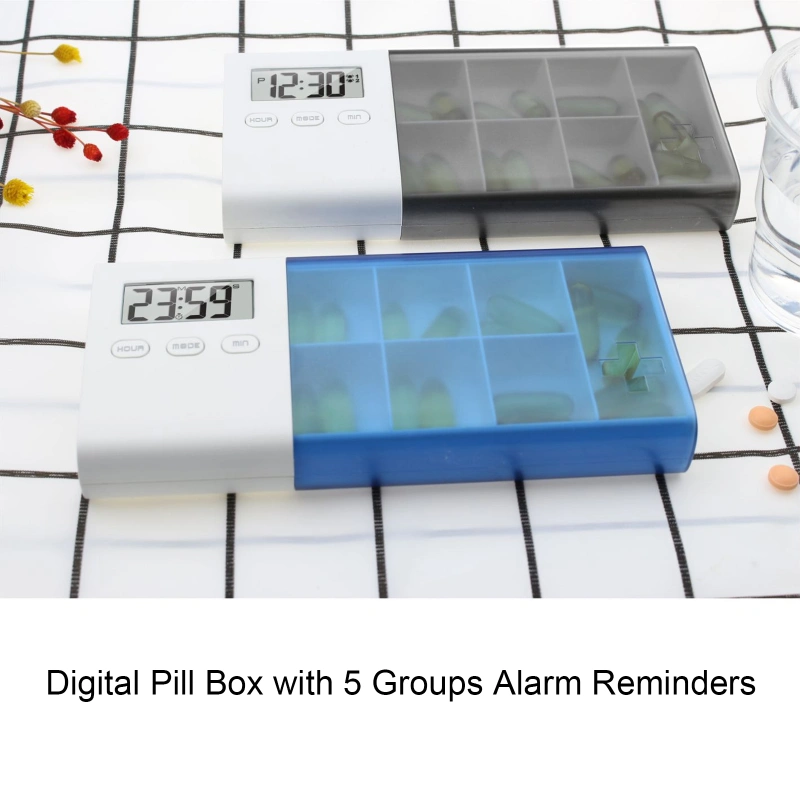

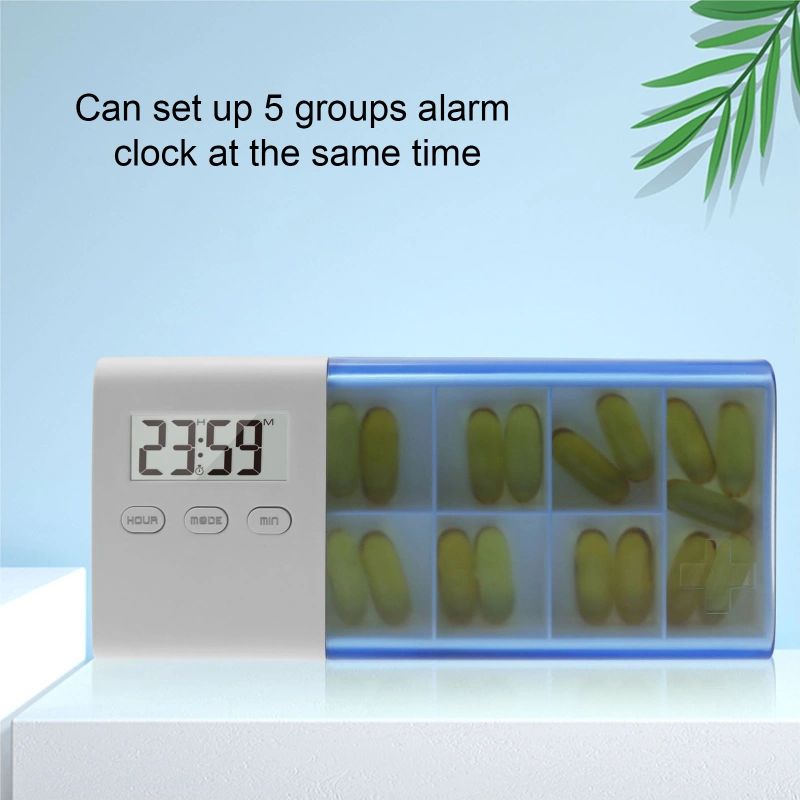


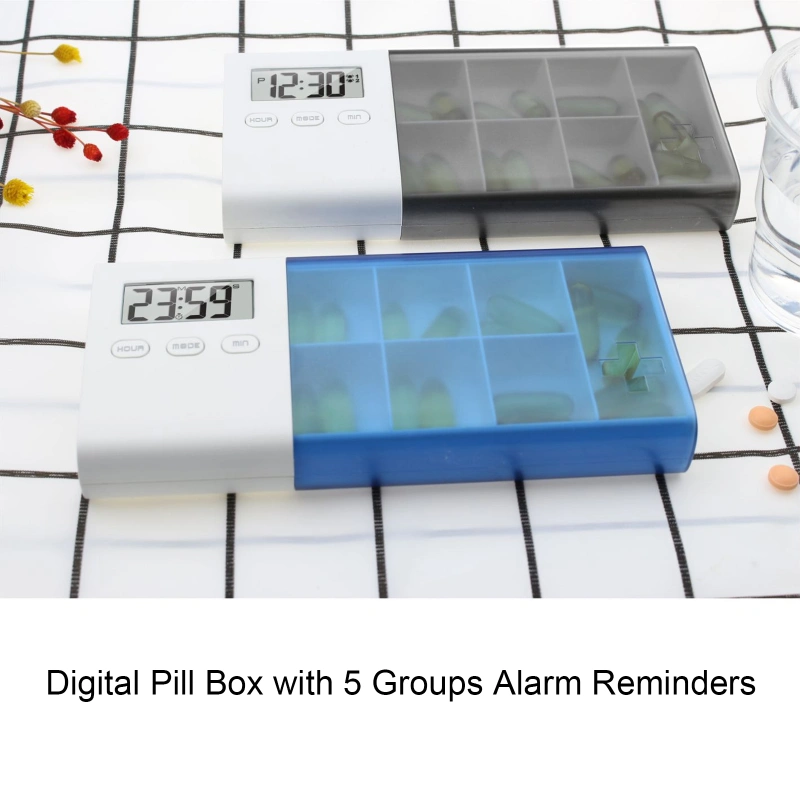

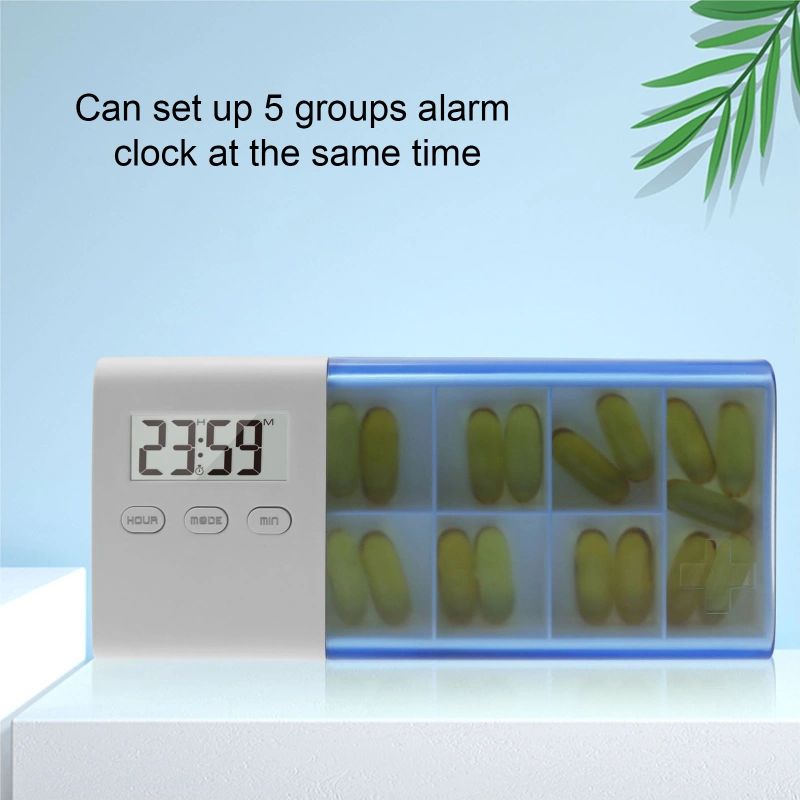

Hover over image to zoom in
Brand:
genericStorage bag,Dust-proof Separated Pill Organizer Pill Box Case Electronic Timer Alarm Clock Reminder Medicine Storage Dispenser
About this item
Come with pill organizer with reminder alarm, large-screen display, convenient to view the time.
Separated design with 7 blocks, useful for holding different types of pills without confusion.
Waterproof, dustproof & moistureproof, keeping away from deterioration of pills.
Simple for alarm setting for 5 groups alarm at the same time, will be a good reminder.
Unit size:
1 piece
Number of packs in one carton:
1
Min. Order Quantity:
1 piece
Stock location:
الصين
Estimated Lead Time (business days)
3 Days
International delivery:
Available shipping options, costs and estimated shipping times will be shown during checkout.
Carton dimensions (LWH):
7.5 cm x 2.6 cm x 16.4 cm
Carton weight:
63.96 g
Quantity (piece)
Minimum order quantity is 1 piece
Min. Order Quantity:1 piece
Shipping & Returns
Overview
Product description
4). In the setting mode, if there is no button action for 1 minute, the current setting will be automatically saved and returned to the time display mode
3. Set an alarm
1). Short press the "MODE" button to switch to the alarm clock mode, it will flash
2). Press and hold the "MODE" button for 2 seconds to enter the setting. Press the HOUR" or "min" button to enter the hour and minute settings. Press the MODE button to confirm. Press the "min" button again to turn on the alarm clock, and the alarm symbol "" starts to flash. To turn off the current alarm, press "min" and the alarm symbol stops flashing.
3). If there is no button action for 1 minute during setting, the current setting will be automatically saved and returned to the clock interface.
4). The operation method of alarm clock 2, 3, 4, and 5 is the same as that of alarm clock 1.
4. Use a timer
1). Short press the "MODE" key to switch to timer mode,
2.). In timer mode, long press the "MODE" button for 2 seconds to enter the timer time setting,
3). The setting method is the same as the clock setting. After setting, press "MODE" key to confirm and exit the setting mode.
4). Press the "min" key to start or pause the countdown, and the '''' symbol flashes, indicating that the countdown is in progress.
5). If the time displayed in the countdown is 00:00, pressing the "min" key cannot start the countdown.
6). When the countdown is less than 1 minute, the screen jumps to the second value display
7). When the timer alarm ends, it will automatically return to the countdown state.