
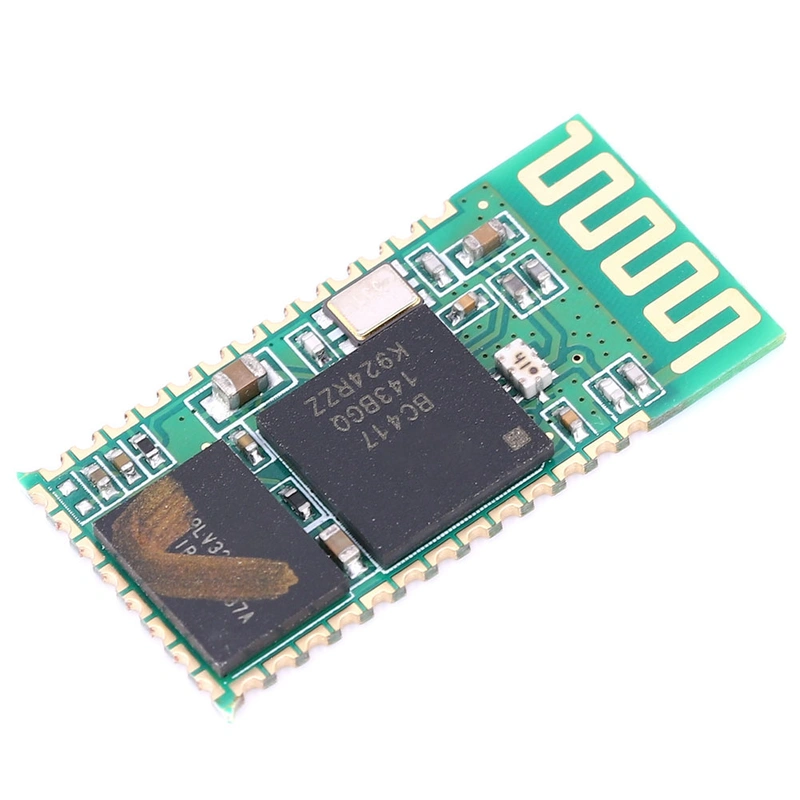
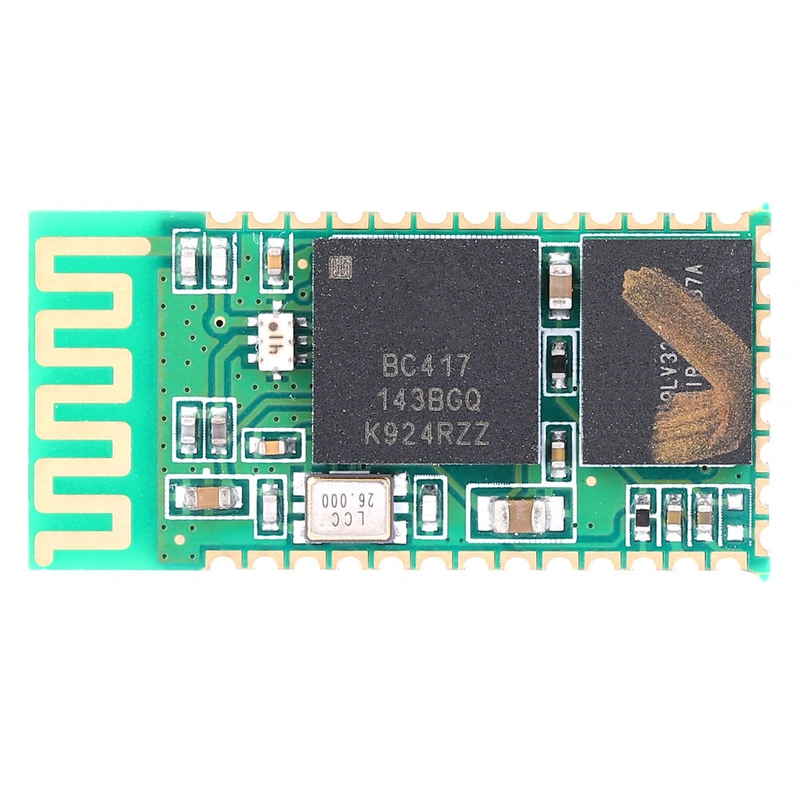
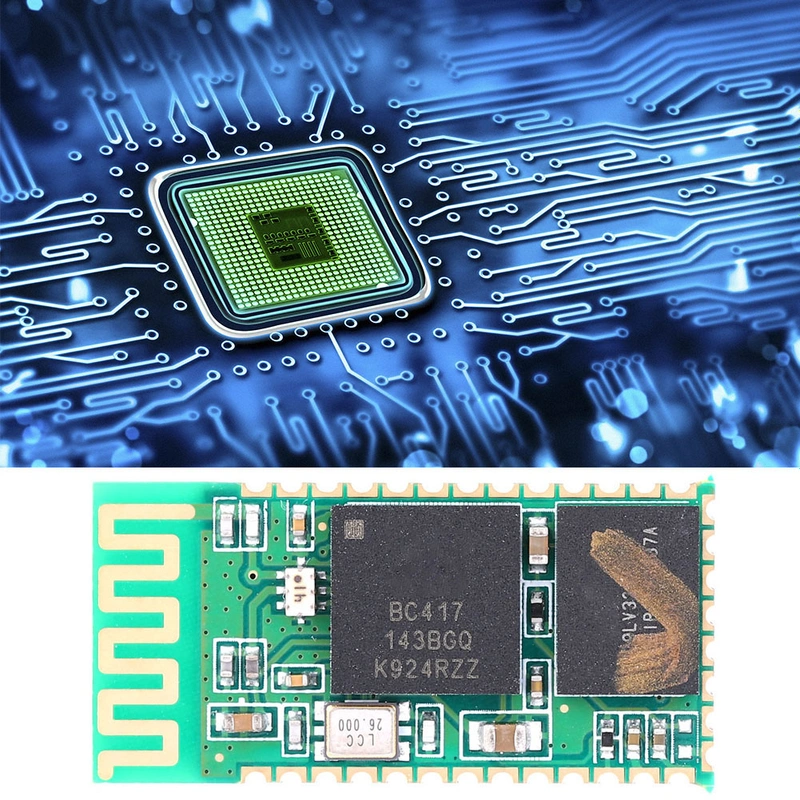
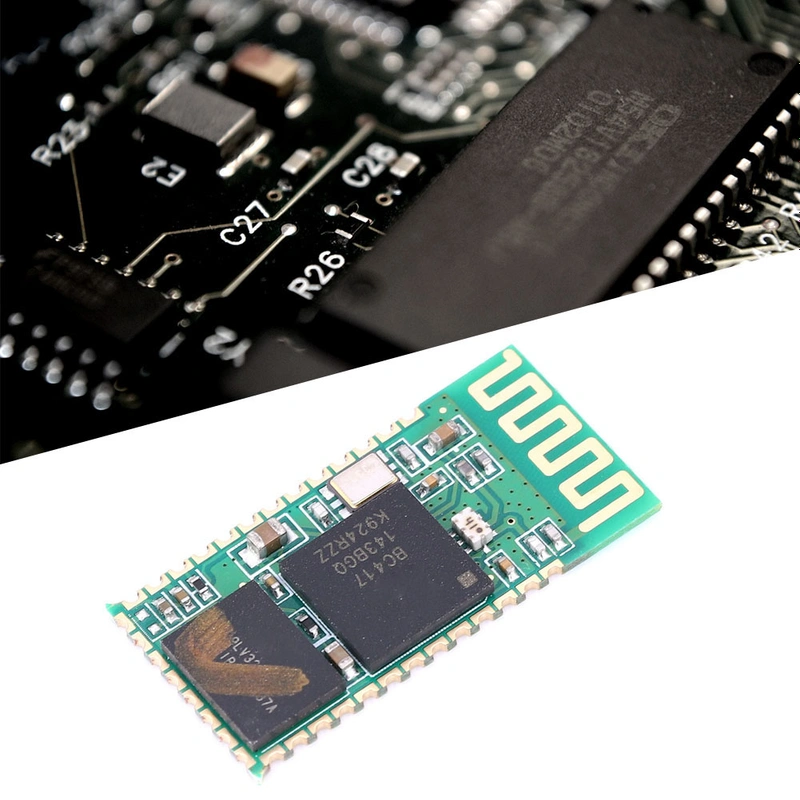
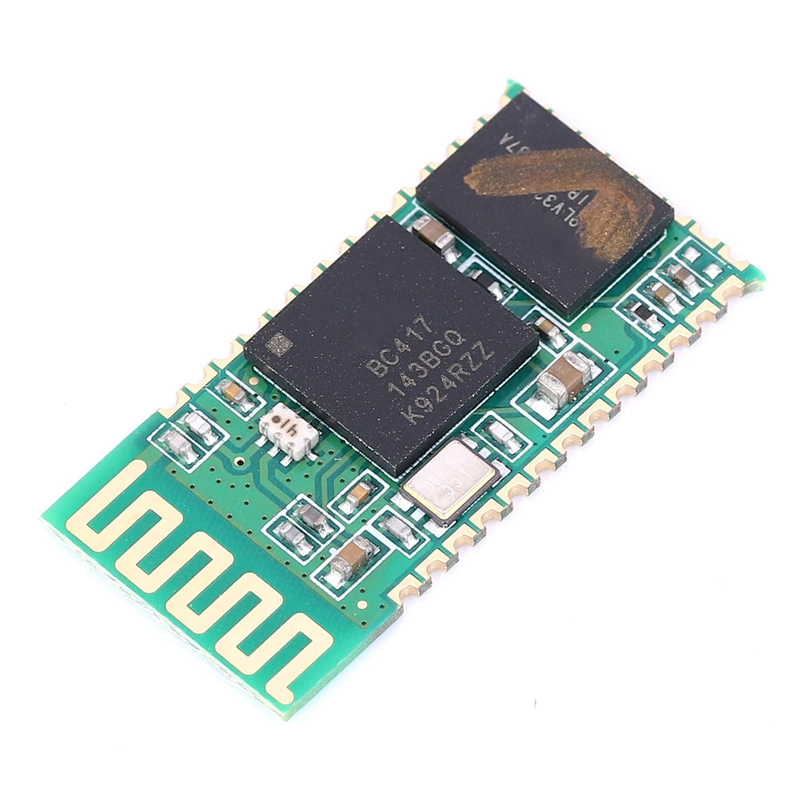
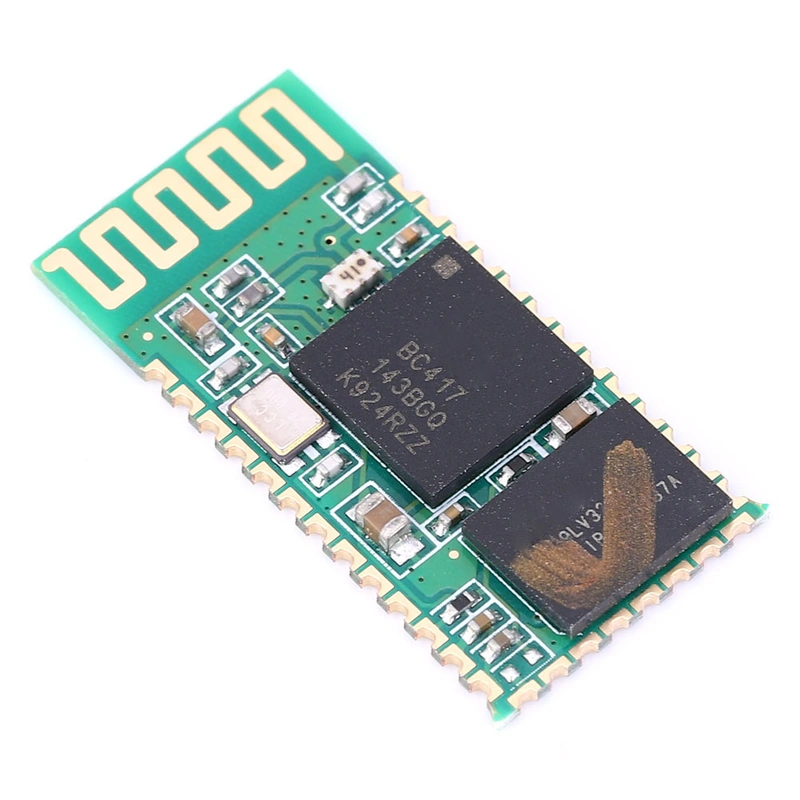
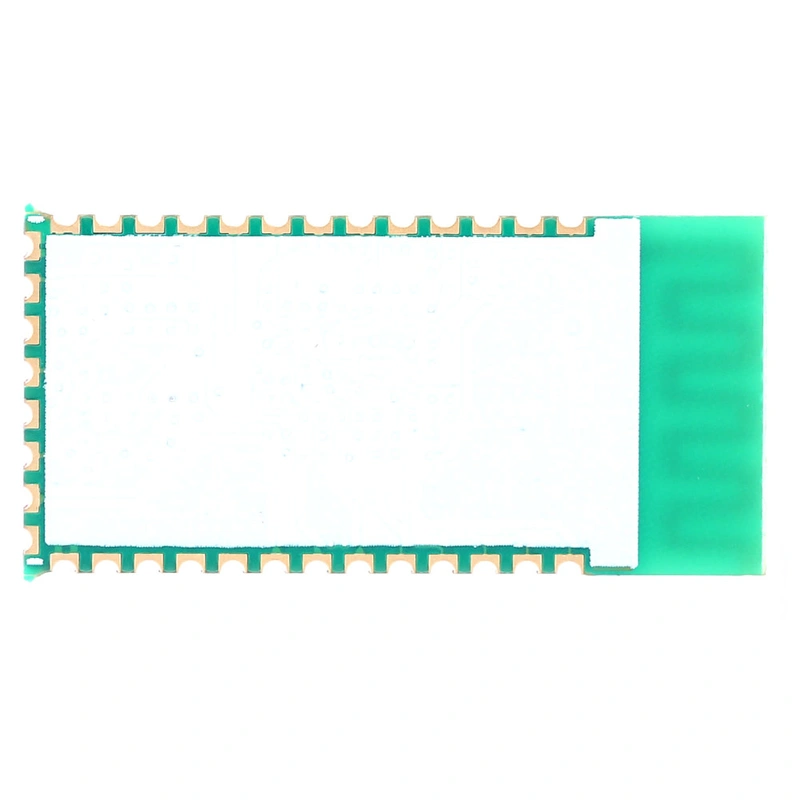

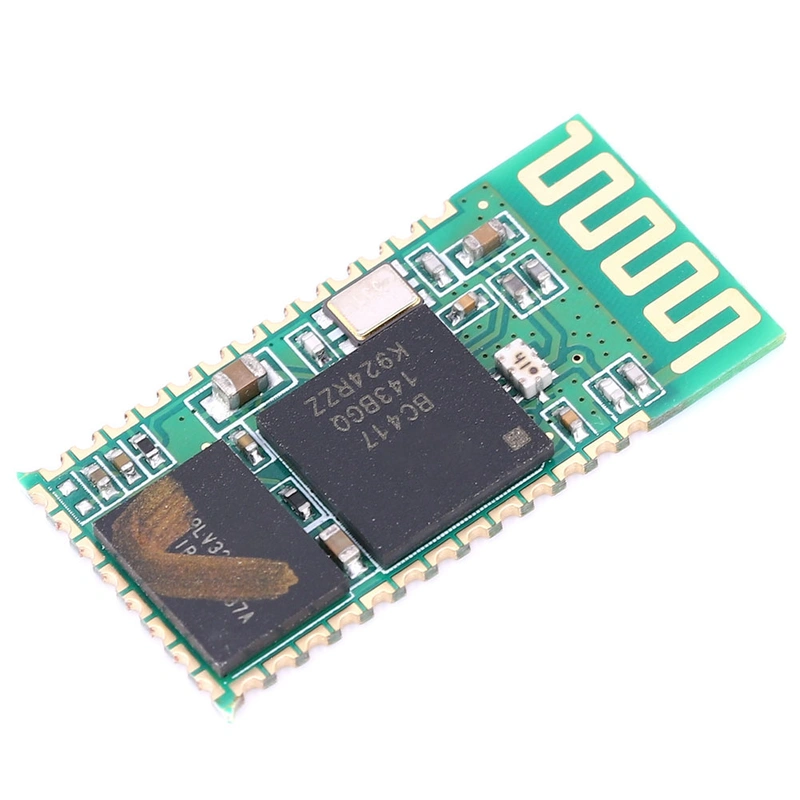
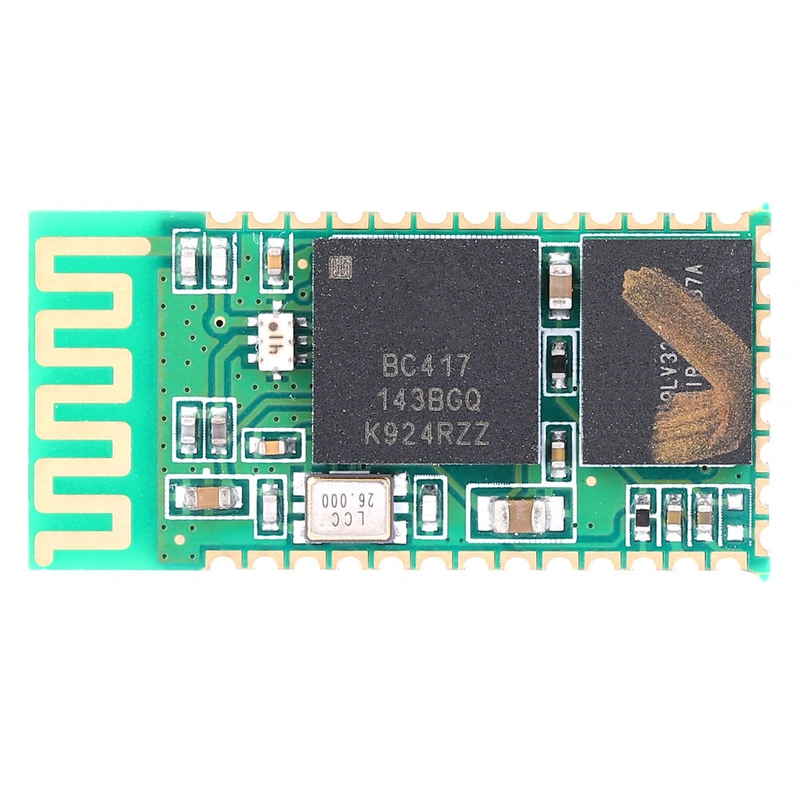
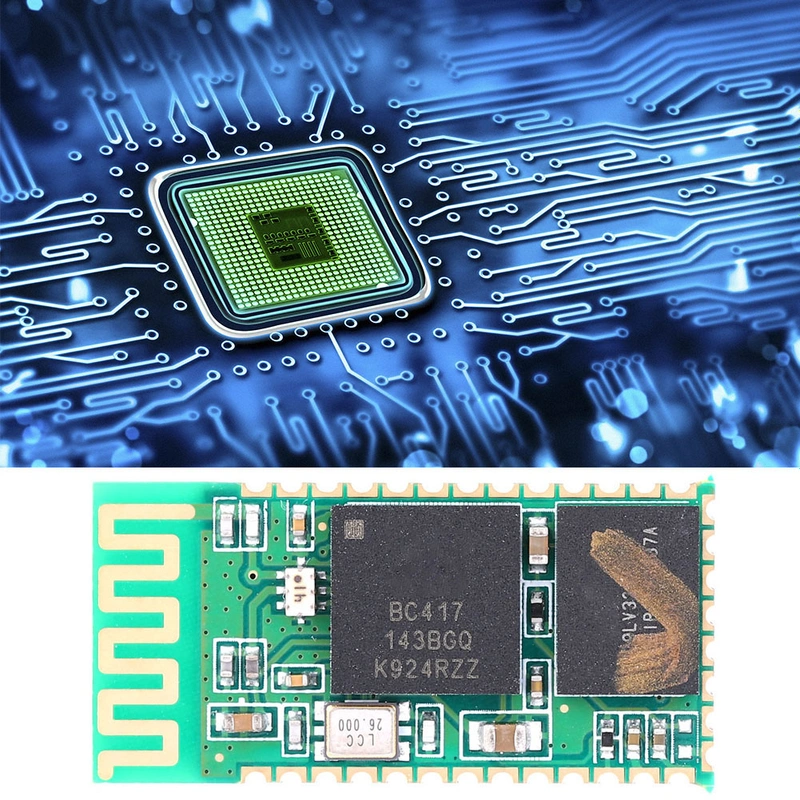
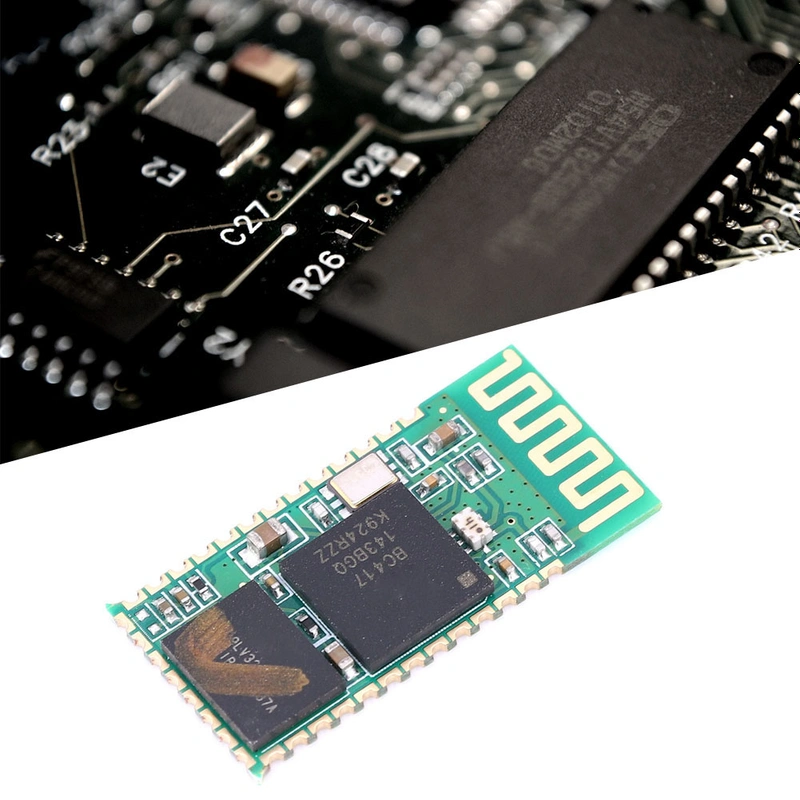
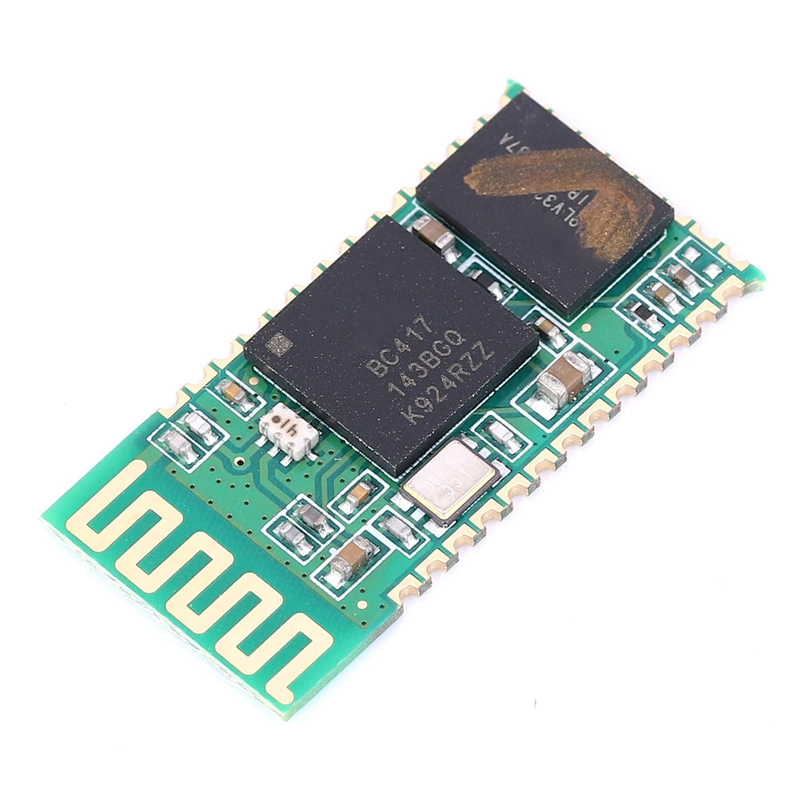
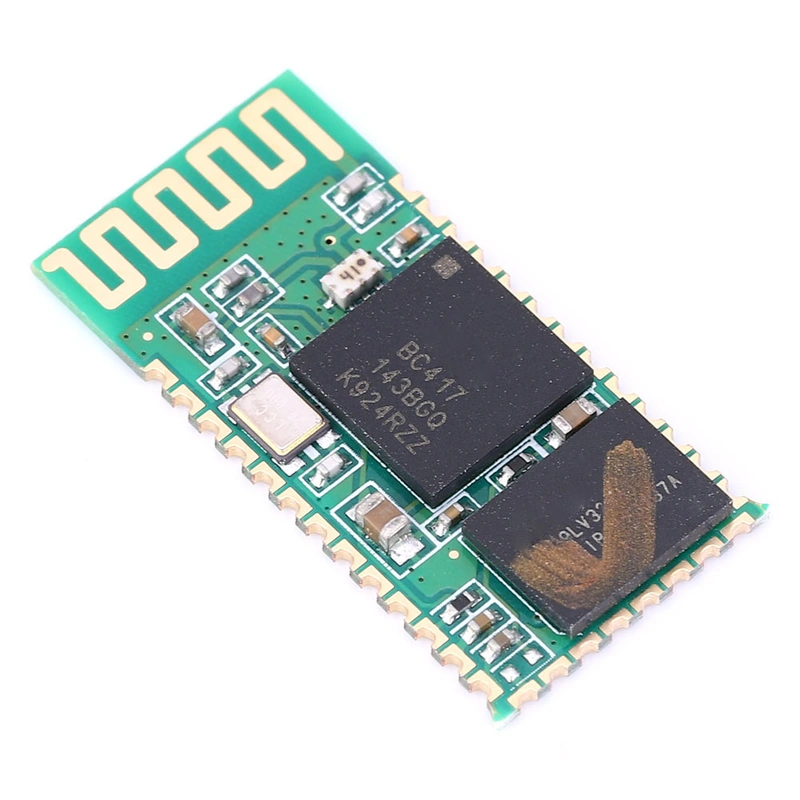
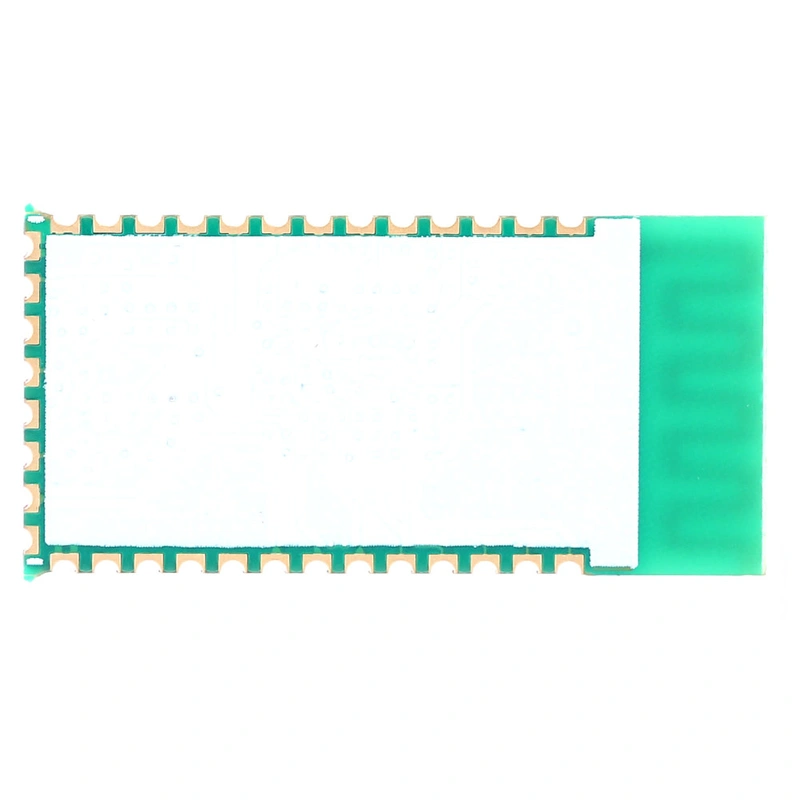
Hover over image to zoom in
Brand:
genericHC-05 Wireless Bluetooth RF Transceiver Module Serial RS232 TTL 3.3V~3.6V
About this item
Is a master‑slave integrated Bluetooth serial port module, the master‑slave can be commanded to switch, the instruction is rich and complete.
Host: Search for slave devices and cannot be searched by other devices.
Slave: The device used to be searched, cannot actively search for other devices.
After the master and slave are connected, it is equivalent to a serial cable. At this time, there is no master‑slave, that is, transparent transmission mode.
STC microcontroller can wireless upgrade and download programs.
Suitable for GPS navigation system, hydropower gas meter reading system, industrial site acquisition control system, can be seamlessly connected with Bluetooth laptop, computer Bluetooth adapter, PDA, etc.
Unit size:
1 piece
Number of packs in one carton:
1
Min. Order Quantity:
1 piece
Stock location:
China
Estimated Lead Time (business days)
7 Days
International delivery:
Available shipping options, costs and estimated shipping times will be shown during checkout.
Carton dimensions (LWH):
12 cm x 8 cm x 1 cm
Carton weight:
2 g
Quantity (piece)
Minimum order quantity is 1 piece
Min. Order Quantity:1 piece
Shipping & Returns
Overview
Product description
Bluetooth Protocol: V2.0
Supply Voltage: 3.3V~3.6V
Default Parameter: Baud Rate: 9600, Pairing Code: 1234, Working Mode: Slave
Working Current: During pairing: 30~40mA; After pairing is completed, no communication: 2~8mA, During communication: 8mA without sleep
Communication Distance: 10m under open conditions, about 8m under normal use environment
Pin
Name
Description
1 TXModule serial port sending pin (TTL level, cannot directly connect to RS232 level), can directly connect the single chip microcomputer RX
2 RXModule serial port receiving pin (TTL level, cannot directly connect tRS232 level), can directly connect the single chip microcomputer TX
12 VCCPower Supply 3.3V
13 GNDGorund
32 LEDPairing status output display
34 KEYUsed to enter AT state, high level effective (suspension defaults low level)
There are two ways for the module to enter the AT command.
1: Set the KEY pin to high level (or connect to VCC), and then power on the module. At this time, the LED flashes slowly (2S once), the module enters the AT state, and the baud rate is fixed at 38400.
2: When the module is powered on, set the KEY pin to low level (or connect to GND). At this time, the LED flashes quickly (1S twice), and then sets the KEY pin to high level (or connect to VCC). The module will also enter the AT command, but the LED will still flash quickly, and the baud rate will be default 9600.
Bluetooth Module Communicates with Computer
1: First power on the Bluetooth module, check if "OK" is returned after "AT" is sent (Note: That HC-05 sending AT command needs to add carriage return or line feed)
2: Power on the Bluetooth adapter, search for the nearby Bluetooth module “HC-05”, double-click to find the serial port service, then input pairing code, and finally connect the serial port to find the virtual serial port of the Bluetooth adapter.
3: Finally open two serial port assistants, select the Bluetooth adapter and the serial port corresponding to HC-05, realize serial communication
Bluetooth Module Communicates with Mobile Phone
The mobile phone needs to have a corresponding serial port application software to receive and send.
1: Install the serial port application software on the mobile phone (the protocol inside the for iOS system is authorized, does not support the SPP protocol, so it cannot be paired with the serial port module, some for Android phones may not be compatible)
2: First power on the Bluetooth module, check if "OK" is returned after "AT" is sent (Note: That HC-05 sending AT command needs to add carriage return or line feed)
3: Open the serial port assistant in the phone, search for the Bluetooth device, and input pairing code to communicate.