


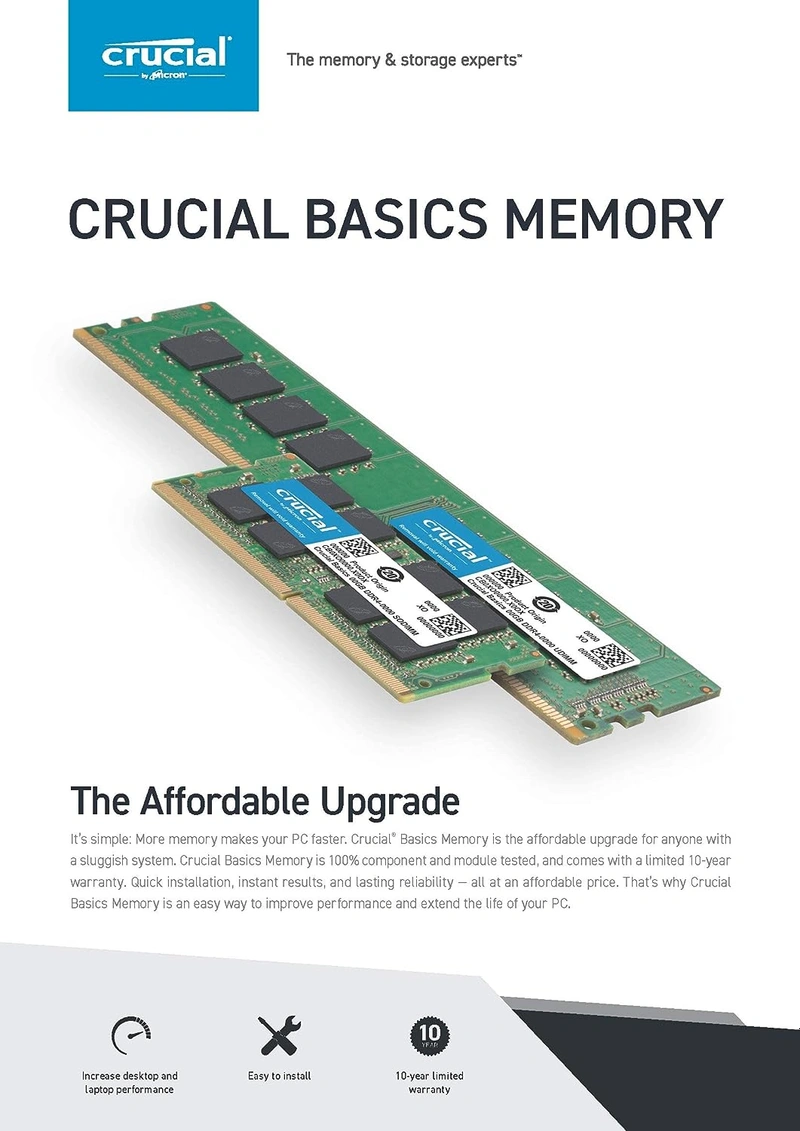



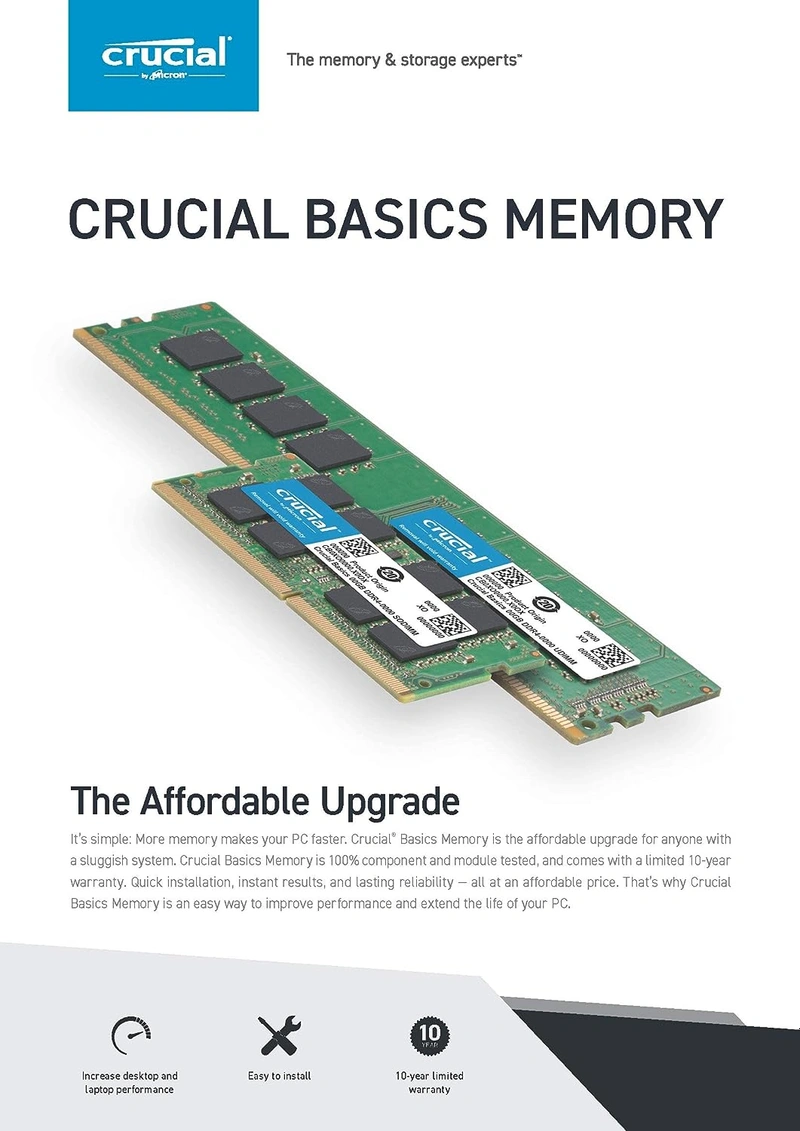
Hover over image to zoom in
Brand:
CrucialCrucial Basics 8GB DDR4 2666 Unbuffered SODIMM
About this item
Crucial Basics Memory is the affordable upgrade for anyone with a sluggish system. Crucial Basics Memory is 100% component and module tested.
When you upgrade your computer’s memory, it begins to perform up to the level of your expectations. Load programs faster, improve responsiveness, multitask smoothly, and run data-intensive applications with ease — especially web browsers.
Memory installation is as easy as opening your computer, locating the memory slots, and popping the modules in. That’s it.
Adding memory is an upgrade you only need to do once. No updates, no new versions, nothing to download — just faster performance that extends the life of your PC
A memory upgrade should enable you to load programs faster, improve responsiveness of your laptop and offer smooth multitasking and running data-intensive applications.
More memory also offers a overall pleasant user experience when working with any application.
Unit size:
1 piece
Number of packs in one carton:
1
Min. Order Quantity:
1 piece
Stock location:
United Arab Emirates
Estimated Lead Time (business days)
1 Day
International delivery:
Available shipping options, costs and estimated shipping times will be shown during checkout.
Carton dimensions (LWH):
5.25 in x 0.44 in x 1.23 in
Carton weight:
16 g
Quantity (piece)
Minimum order quantity is 1 piece
Min. Order Quantity:1 piece
Shipping & Returns
Overview
Product description
Memory is a component in your computer that allows for short-term data access. Since your system’s moment-to-moment operations rely on short-term data access – loading applications, browsing the Web or editing a spreadsheet – the speed and amount of memory in your system plays a critical role. Load apps in seconds by increasing the speed of your memory and installing more of it.

If you’re like us, you use your computer to do a lot of things at once. You might be editing a document, while also looking at pictures and browsing the internet. This naturally leads to a performance problem: every app you’re running requires memory and competes for a limited pool of resources. Overcome this by installing high-density modules in each memory slot for seamless multitasking.

With just a screwdriver, your owner’s manual, and a few minutes of time, you can install memory – no computer skills necessary. Just watch one of our three-minute install videos, and we’ll walk you step-by-step through the process. Don’t pay a computer shop to do something you can do in minutes

At a fraction of the cost of a new system, a memory upgrade is one of the most affordable ways to increase performance. Get more out of your laptop by giving it the resources it needs to perform.
