
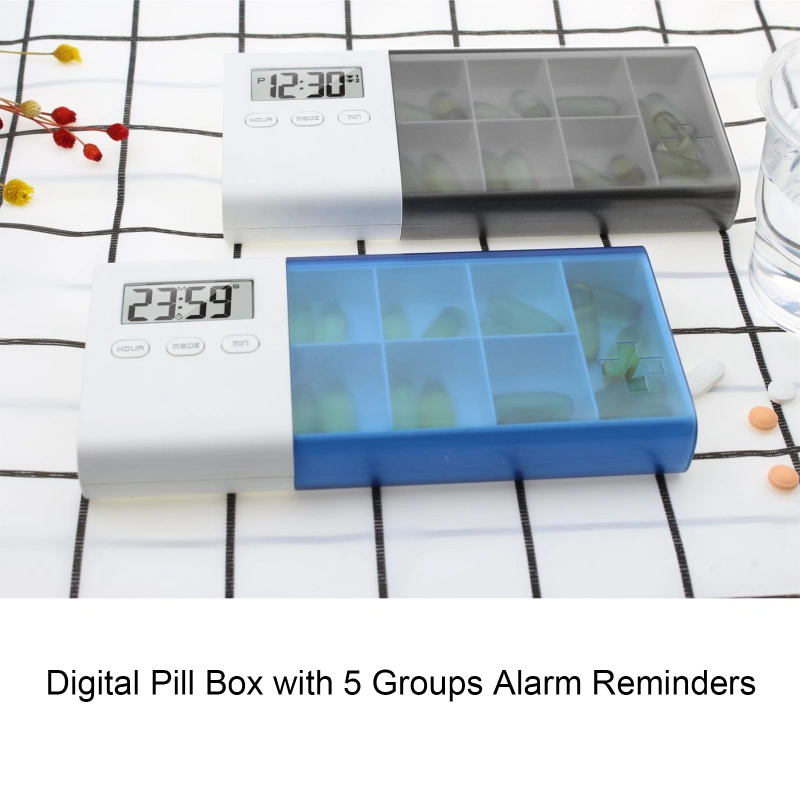




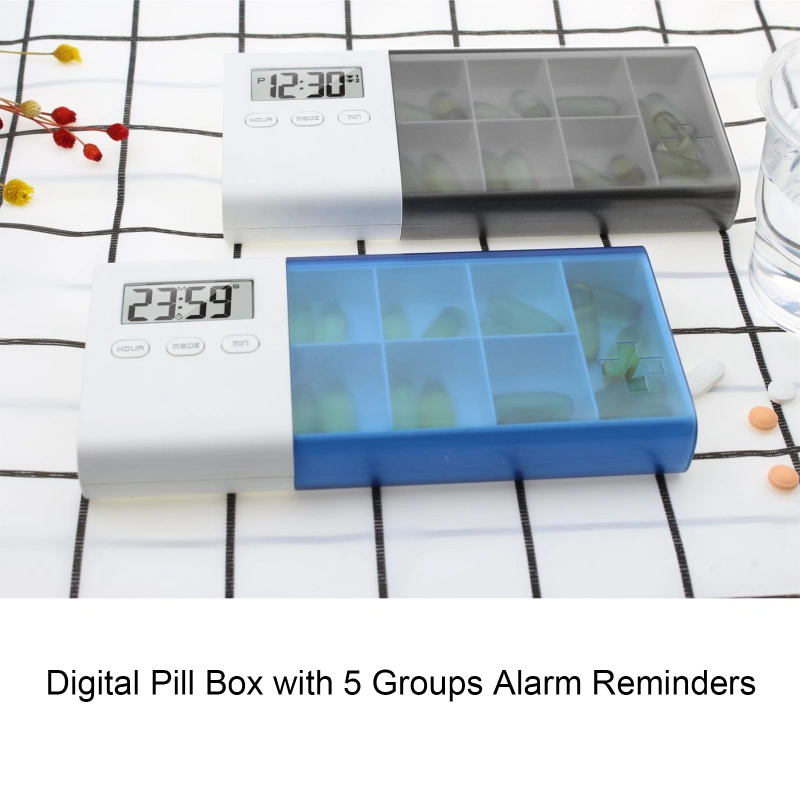



حرك مؤشر الماوس فوق الصورة للتكبير
الماركة:
عامDust-proof Separated Pill Organizer Pill Box Case Electronic Timer Alarm Clock Reminder Medicine Storage Dispenser
معلومات عن هذا المنتج
Come with pill organizer with reminder alarm, large-screen display, convenient to view the time.
Separated design with 7 blocks, useful for holding different types of pills without confusion.
Waterproof, dustproof & moistureproof, keeping away from deterioration of pills.
Simple for alarm setting for 5 groups alarm at the same time, will be a good reminder.
حجم الوحدة:
1 قطعة
عدد العبوات في كرتون واحد:
1
الحد الأدنى للطلب:
1 قطعة
موقع المخزون:
China
المهلة المقدرة (أيام عمل)
1 يوم
التوصيل دوليا:
سيتم عرض خيارات الشحن المتاحة والتكاليف وأوقات الشحن المتوقعة أثناء إتمام عملية الشراء والدفع.
أبعاد الكرتون (الطول ، العرض ، الارتفاع):
7.5 سم x 2.6 سم x 16.4 سم
وزن الكرتون:
63.96 جم
كمية (قطعة)
الحد الأدنى لكمية الطلب هو 1 قطعة
الحد الأدنى للطلب:1 قطعة
الشحن والإرجاع
نظرة عامة
وصف المنتج
4). In the setting mode, if there is no button action for 1 minute, the current setting will be automatically saved and returned to the time display mode
3. Set an alarm
1). Short press the "MODE" button to switch to the alarm clock mode, it will flash
2). Press and hold the "MODE" button for 2 seconds to enter the setting. Press the HOUR" or "min" button to enter the hour and minute settings. Press the MODE button to confirm. Press the "min" button again to turn on the alarm clock, and the alarm symbol "" starts to flash. To turn off the current alarm, press "min" and the alarm symbol stops flashing.
3). If there is no button action for 1 minute during setting, the current setting will be automatically saved and returned to the clock interface.
4). The operation method of alarm clock 2, 3, 4, and 5 is the same as that of alarm clock 1.
4. Use a timer
1). Short press the "MODE" key to switch to timer mode,
2.). In timer mode, long press the "MODE" button for 2 seconds to enter the timer time setting,
3). The setting method is the same as the clock setting. After setting, press "MODE" key to confirm and exit the setting mode.
4). Press the "min" key to start or pause the countdown, and the '''' symbol flashes, indicating that the countdown is in progress.
5). If the time displayed in the countdown is 00:00, pressing the "min" key cannot start the countdown.
6). When the countdown is less than 1 minute, the screen jumps to the second value display
7). When the timer alarm ends, it will automatically return to the countdown state.