







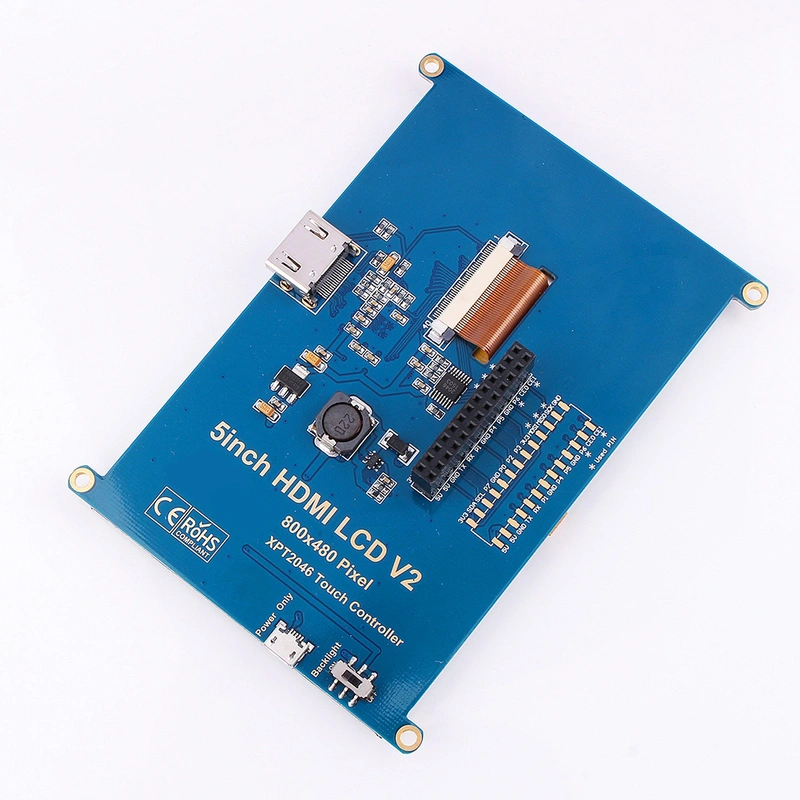









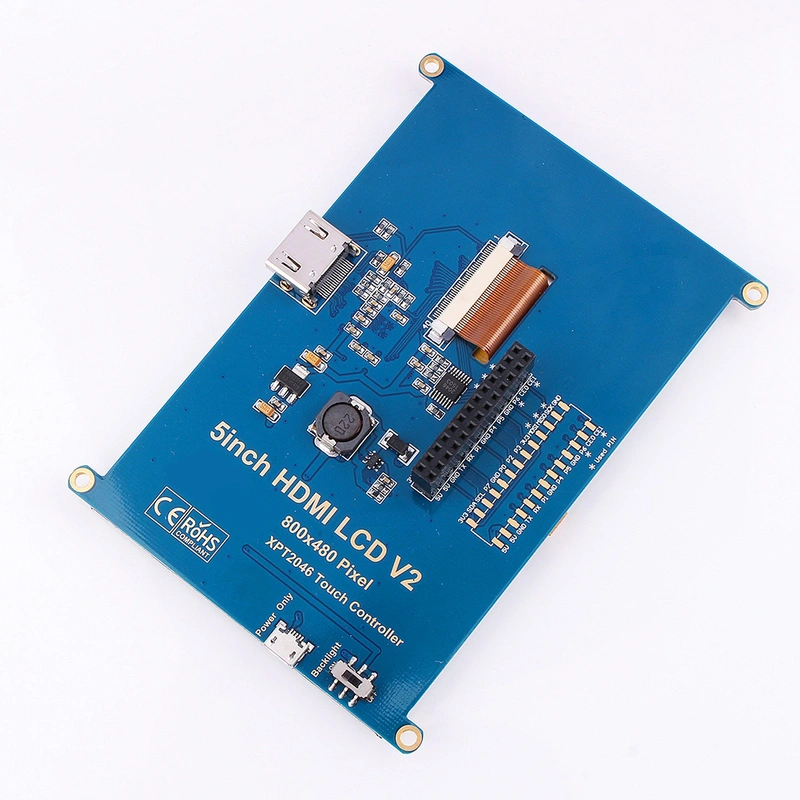

حرك مؤشر الماوس فوق الصورة للتكبير
الماركة:
عام5 Inch GPIO Touch Screen LCD Monitor Display For Raspberry Pi Mode A+ B B+ PI2
معلومات عن هذا المنتج
800x480 high resolution
Supports any revision of for Raspberry Pi (directly‑pluggable, only except for the first generation for Pi model B which requires an HDMI cable)
Supports systems like for Raspbian/Pidora for the first generation for Pi (systems for Pi 2 is coming soon)
HDMI interface for displaying, no I/Os required (however, the touch panel still needs I/Os)
Back light control to lower power consumption
حجم الوحدة:
1 قطعة
عدد العبوات في كرتون واحد:
1
الحد الأدنى للطلب:
1 قطعة
موقع المخزون:
الصين
المهلة المقدرة (أيام عمل)
7 أيام
التوصيل دوليا:
سيتم عرض خيارات الشحن المتاحة والتكاليف وأوقات الشحن المتوقعة أثناء إتمام عملية الشراء والدفع.
أبعاد الكرتون (الطول ، العرض ، الارتفاع):
15 سم x 11 سم x 4 سم
وزن الكرتون:
179 جم
كمية (قطعة)
الحد الأدنى لكمية الطلب هو 1 قطعة
الحد الأدنى للطلب:1 قطعة
الشحن والإرجاع
نظرة عامة
وصف المنتج
800x480 high resolution.
Supports any revision of for Raspberry Pi (directly-pluggable, only except for the first generation Pi model B which requires an HDMI cable).
Supports systems like for Raspbian/Pidora for the first generation Pi (systems for Pi 2 is coming soon).
HDMI interface for displaying, no I/Os required (however, the touch panel still needs I/Os).
Back light control to lower power consumption.
High quality immers gold surface plating.
Key Parameter:
LCD Interface HDMI TFT
Touch Interface GPIO
Touch Screen Type Resistive
Touch Screen Controller STM32-103
Colors 65536
Backlight LED
Resolution 800 x 480 (Pixel)
Backlight Current TBD
Operating Temp. (℃) TBD
Package Contain:
1 x 5inch HDMI LCD
1 x HDMI connector
1 x Touch pen
1 x For RPi screws pack (4pcs)
1 x DVD
NOTE:
How to use our LCD ?
Method 1: Install our configed image OS (the Recommended method)
http://www.spotpear.com/download/image/RPi-5inch-HDMI-LCD-GPIO-touch/
Method 2: Install our driver
http://www.spotpear.com/learn/EN/raspberry-pi/Raspberry-Pi-LCD/Drive-the-LCD.html
-->Use at yourself for Raspbian OS
(need your for pi connected with internet by WIFI or Network cable. If no internet, the touch will not work if you have tried our driver without internet, and want to re-install our driver you need remove the old driver from us and re-copy our driver and try it again with internet. )