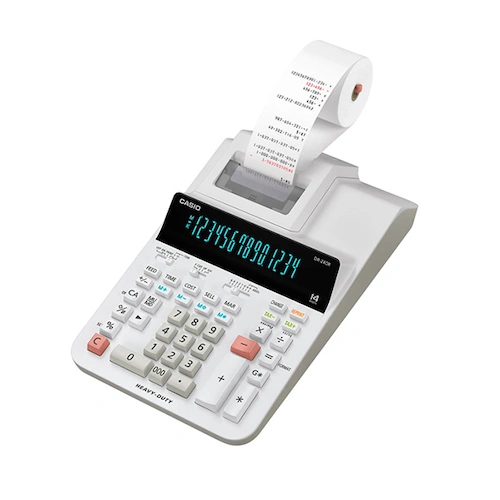
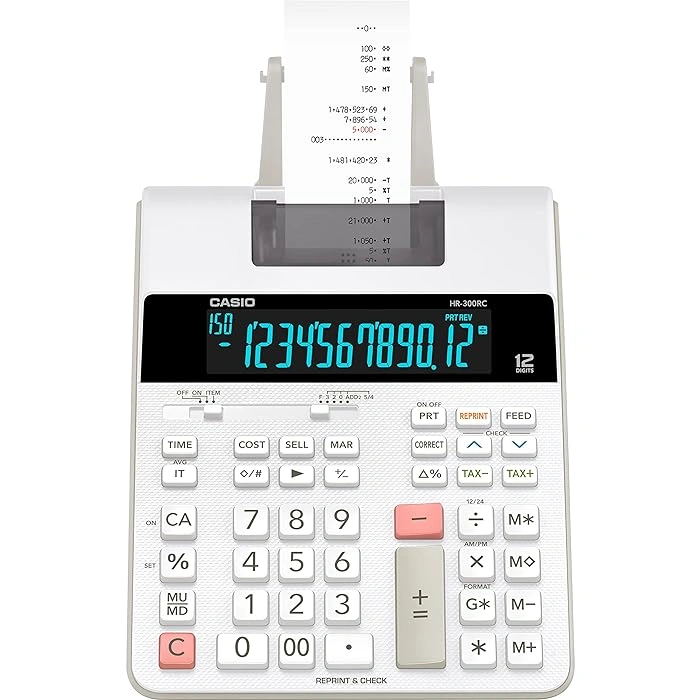
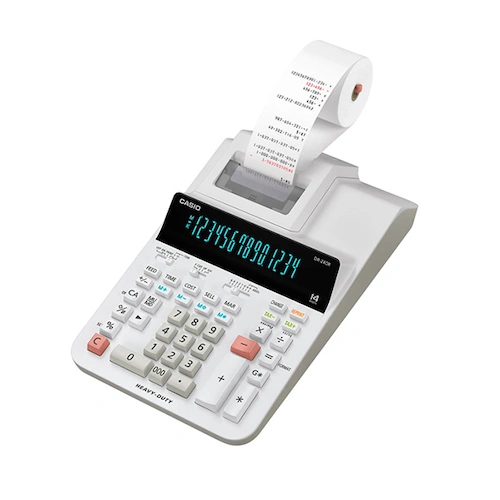
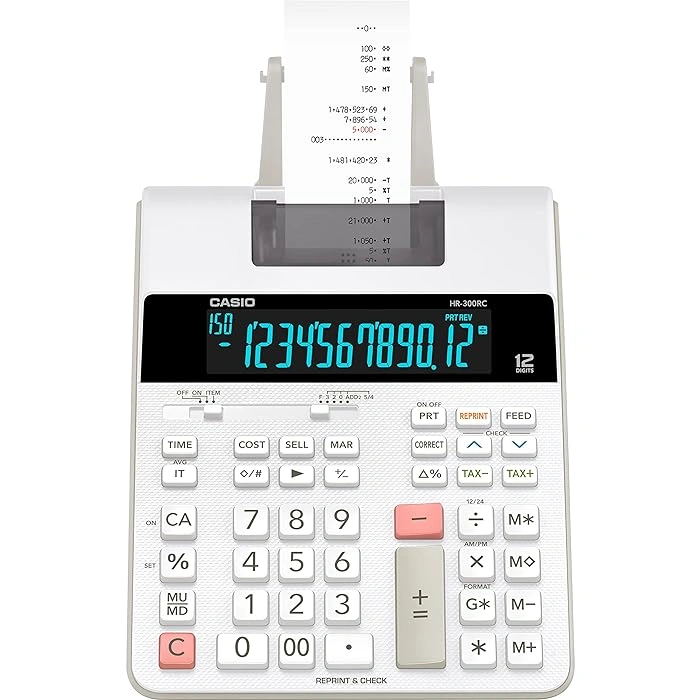
Hover over image to zoom in
Brand:
CasioCasio DR-240R Printing Calculator White
AED330.75
per pieceIncl. VAT
We accept
COD
Bank transfer
Credit Line
About this item
Vertical backlight light distribution for an easier-to-read LCD
Value indicates the number of lines printed per second
Number of digit display is 12
Number of colour printing is 2
Profit Calculation (Cost, Sell, Margin)
Time/Date Display and Stamp
Unit size:
1 piece
Number of packs in one carton:
1
Min. Order Quantity:
1 piece
Stock location:
United Arab Emirates
Estimated Lead Time (business days)
3 Days
International delivery:
Available shipping options, costs and estimated shipping times will be shown during checkout.
Carton dimensions (LWH):
25 cm x 10 cm x 5 cm
Carton weight:
300 g
Quantity (piece)
Minimum order quantity is 1 piece
Min. Order Quantity:1 piece
Shipping & Returns
Returns
Seller's return policy Learn more
Final price, delivery dates and additional shipping options will be shown at checkout.
Overview
Seller SKU ID:
7997C688-D864-4120-BDC0-30775279839F
Technical specification sheet available by request
Yes
Country of shipment
United Arab Emirates
Material
Plastic
Color
White
Registered in uae
Yes
Dangerous goods
No
Display type
LCD
Item length
25
Item width
10
Item height
5
Item weight
300
Item weight unit
g
Item dimensions unit
cm
Product description
- Large, easy-to-read display.
- Key operations are stored in a buffer, so nothing is lost even during high-speed input.
- Calculate the cost, selling price, or margin of profit on an item, given the other two values.
- Automatic calculation of price plus tax, price less tax, discount, selling price, tax amount, discount amount, and margin amount.
- Regular percentage calculations.
- All the mark-up/mark-down capabilities of an adding machine for simplified cost and profit calculations.
- Line printing for higher speed, superior print quality, and quieter operation.
- Positive values are shown in black, and negative values are shown in red for easy checking.
- The value indicates the number of lines printed per second.
- Keys are produced by injecting plastic of two different colors. Key markings are plastic, which means they do not wear or fade with use.
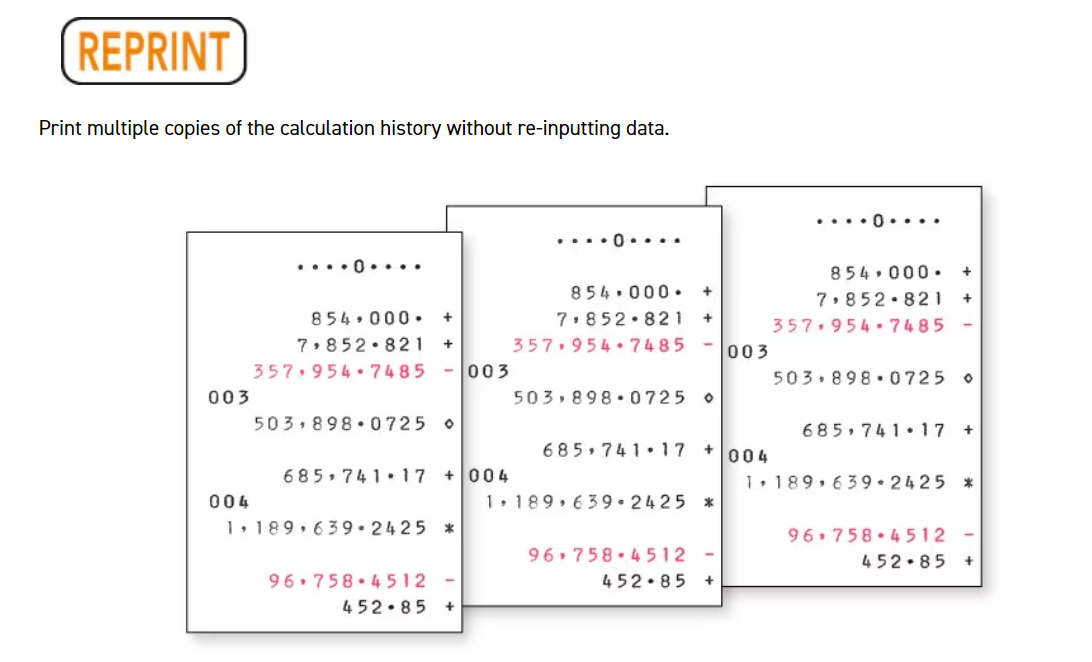
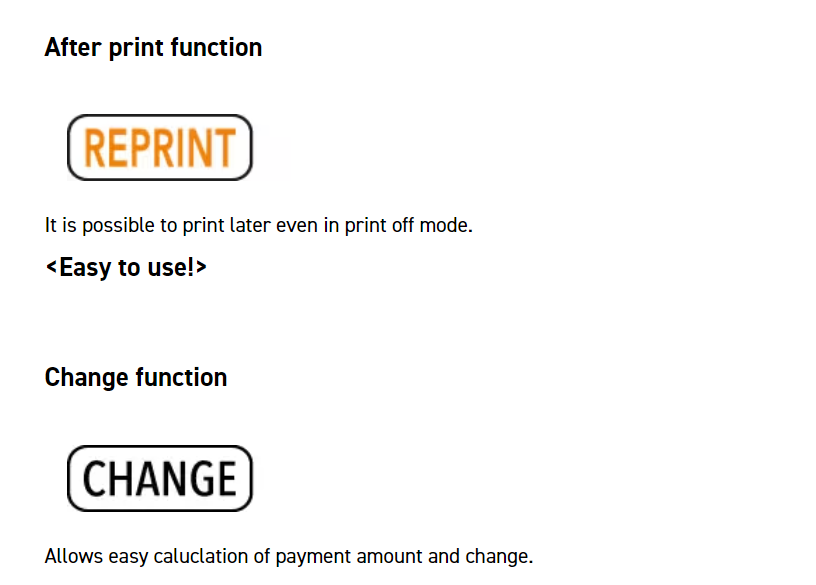
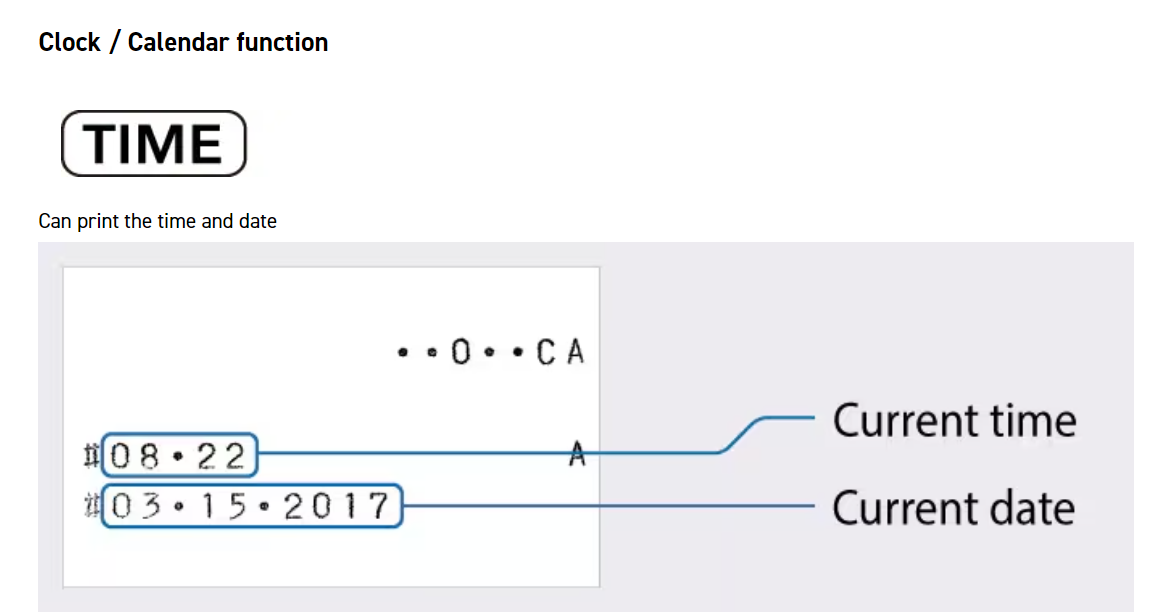
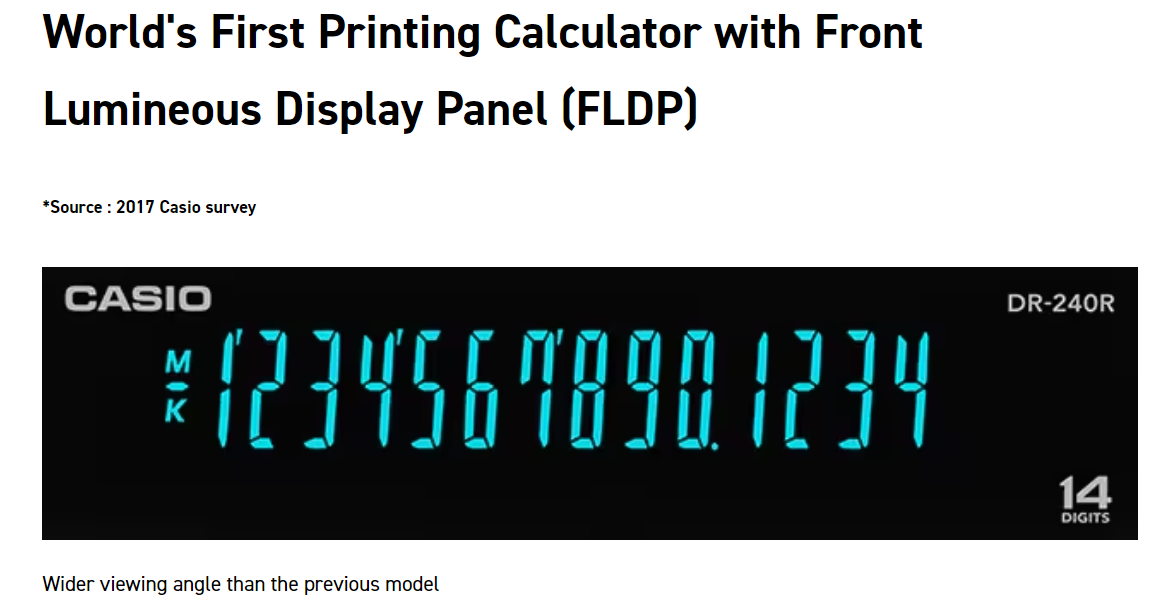
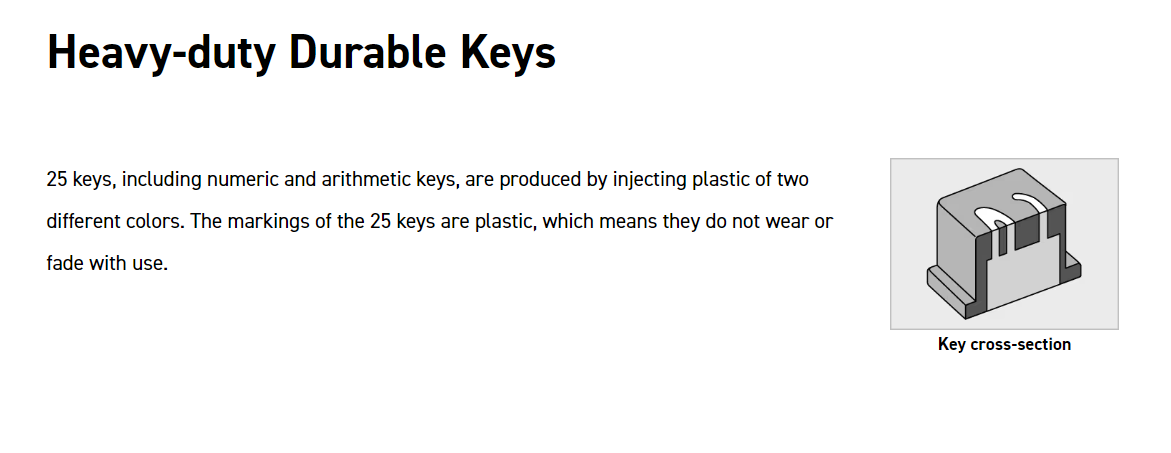
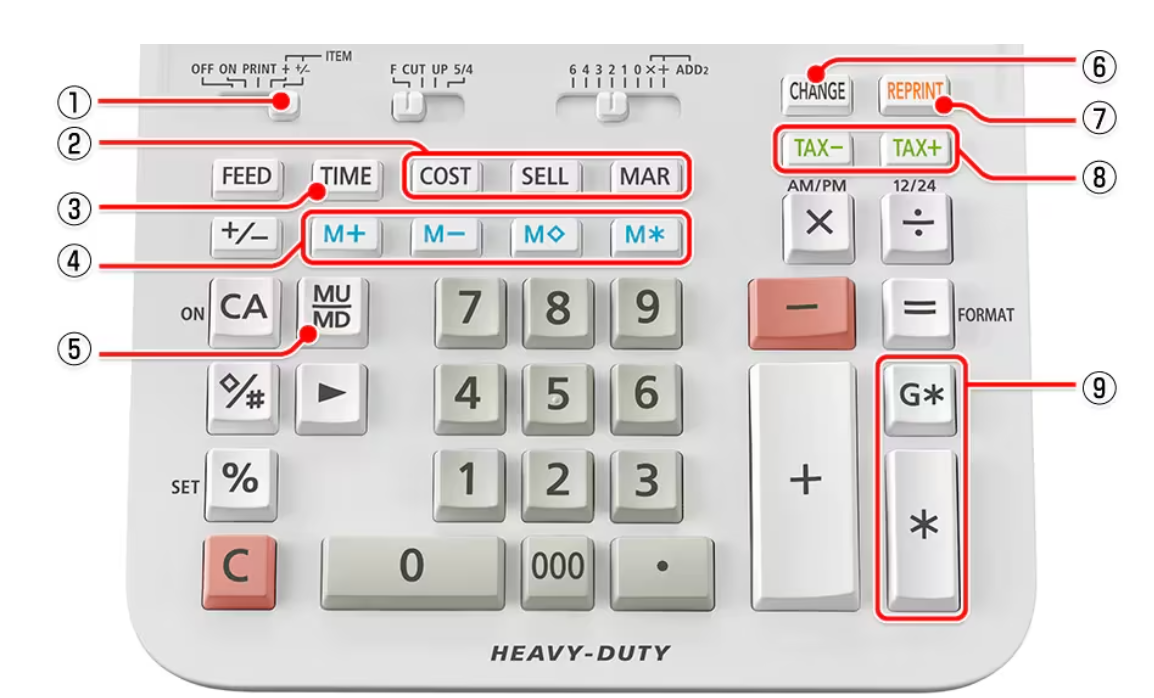
- Item Counter
- Cost / Sell / Margin Calculations
- Clock / Calendar FunctionPress the TIME key to display current time and date.
- 4-key Independent Memory
- Mark Up / Mark Down
- Change functionCalculate payment and change.
- Reprint functionPrint multiple copies of the calculation history without re-inputing data.
- Tax calculations
- Total & Grand Total Calculation