


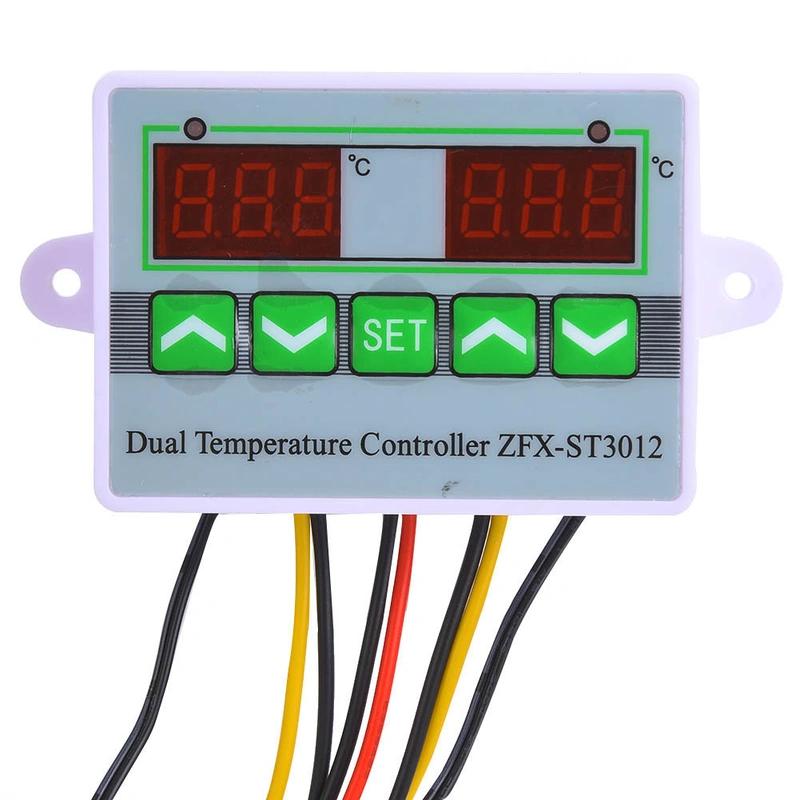
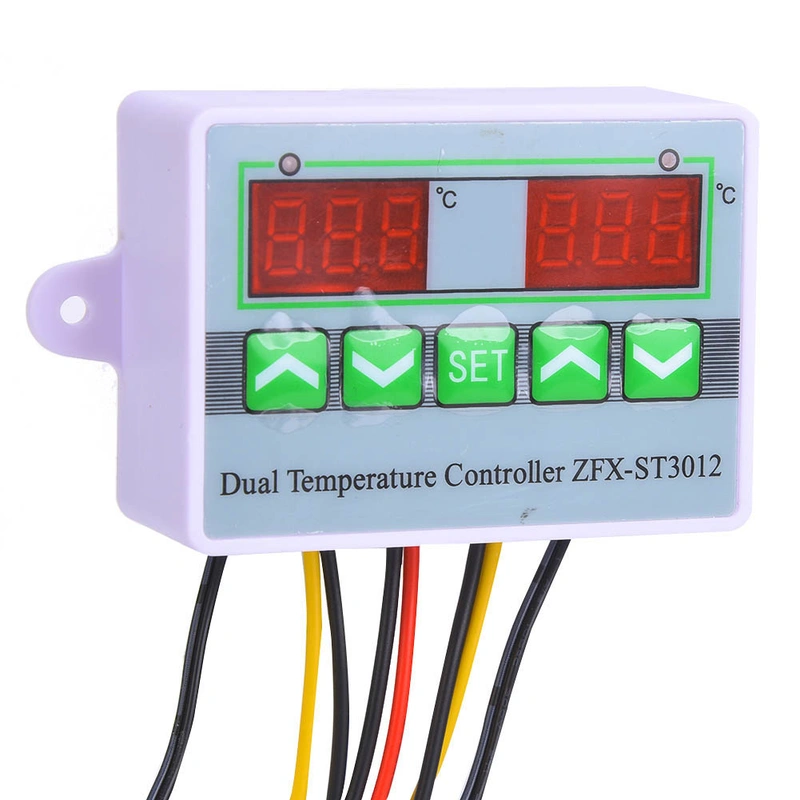







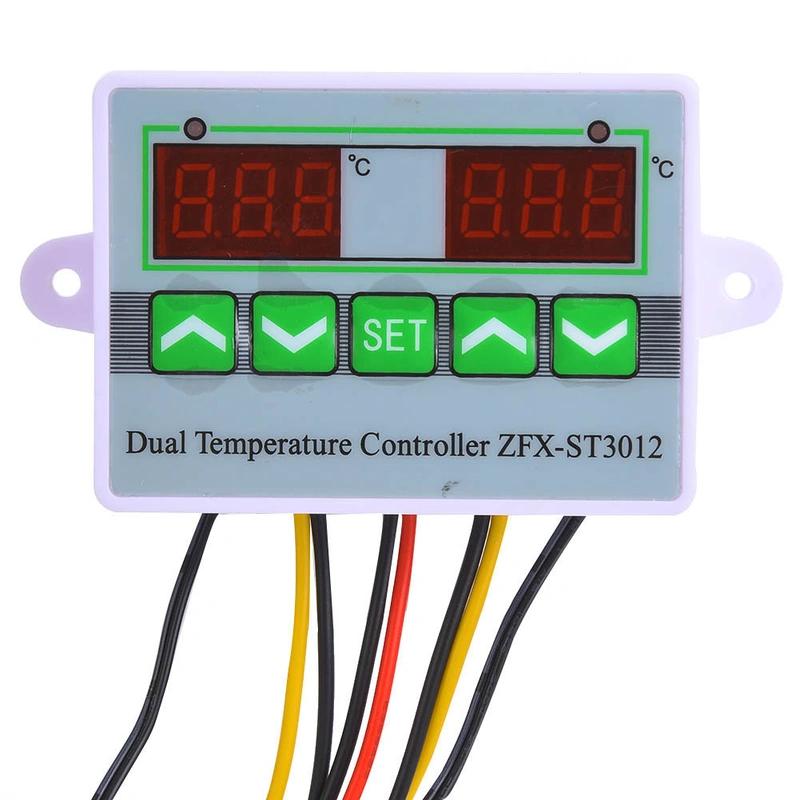
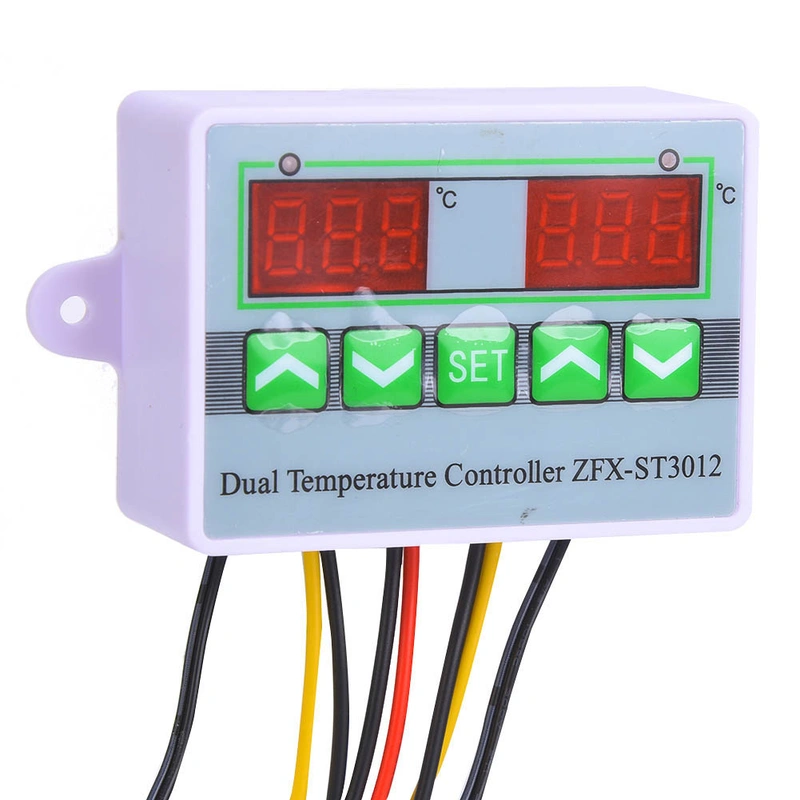




Hover over image to zoom in
Brand:
عامST3012 Temperature Controller Intelligent Digital Displayed Dual Channel Temperature Control SwitchDC24V
About this item
The HD digital tube is clearly displayed,more intuitive and clear.
The sensor can be replaced at will by using the 2P terminal.
ABS material shell, 1.8mm design, high mechanical strength, good electrical performance, anti-aging.
-50~110 °C wide temperature control range, can be used in various temperature control fields, 0.1 °C temperature control accuracy, to meet the control needs.
Wiring input and output design, it will be more convenient to use in various industrial equipment, multi-strand wire 300V/20A over-configuration, safe and reliable.
Unit size:
1 piece
Number of packs in one carton:
1
Min. Order Quantity:
1 piece
Stock location:
الصين
Estimated Lead Time (business days)
7 Days
International delivery:
Available shipping options, costs and estimated shipping times will be shown during checkout.
Carton dimensions (LWH):
cm 15 x cm 12 x cm 5
Carton weight:
90 g
Quantity (piece)
Minimum order quantity is 1 piece
Min. Order Quantity:1 piece
Shipping & Returns
Overview
Product description
Temperature Control Accuracy: 1 °C
Temperature Control Range: -50~110 °C
Temperature Measurement Accuracy: ±0.5°C
Data Saving: Yes
Working Temperature: 0-50 °C
Output Capacity: Up to 10A
Mounting Hole Distance: M3 (Screw)
Size:76 x 55 x 31mm / 2.99 x 2.17 x 1.22in
Output Power: 120W for DC12V/240W for DC24V/1500W for AC220V(Optional)
Setting method:
1. Set the left control temperature
Press the SET button to the left of the display to flash, press the up and down buttons to adjust the desired temperature, press the right and left buttons (any button) to save and exit.
2. Set the right control temperature
Press the SET button twice to flash the left display, press the up and down keys to adjust the desired temperature, press the left and right buttons (any button) to save and exit.
First, determine the working mode
Press the SET button for more than 3 seconds, enter the control parameter setting, press the △ or ▽ key to select the menu to be adjusted, then press the SET button once to enter the corresponding control parameter setting state, press the △ or ▽ key to adjust the control parameters to be modified. After adjustment, press SET to exit, or the system delays for 5 seconds to exit.
Second, set the difference
Press the SET button for more than 3 seconds, enter the menu display, use the “△” or “▽” button to adjust to the “D” code when the screen appears, press the “SET” button to display the hysteresis setting value, then press “△” or "▽" key adjustment parameters.