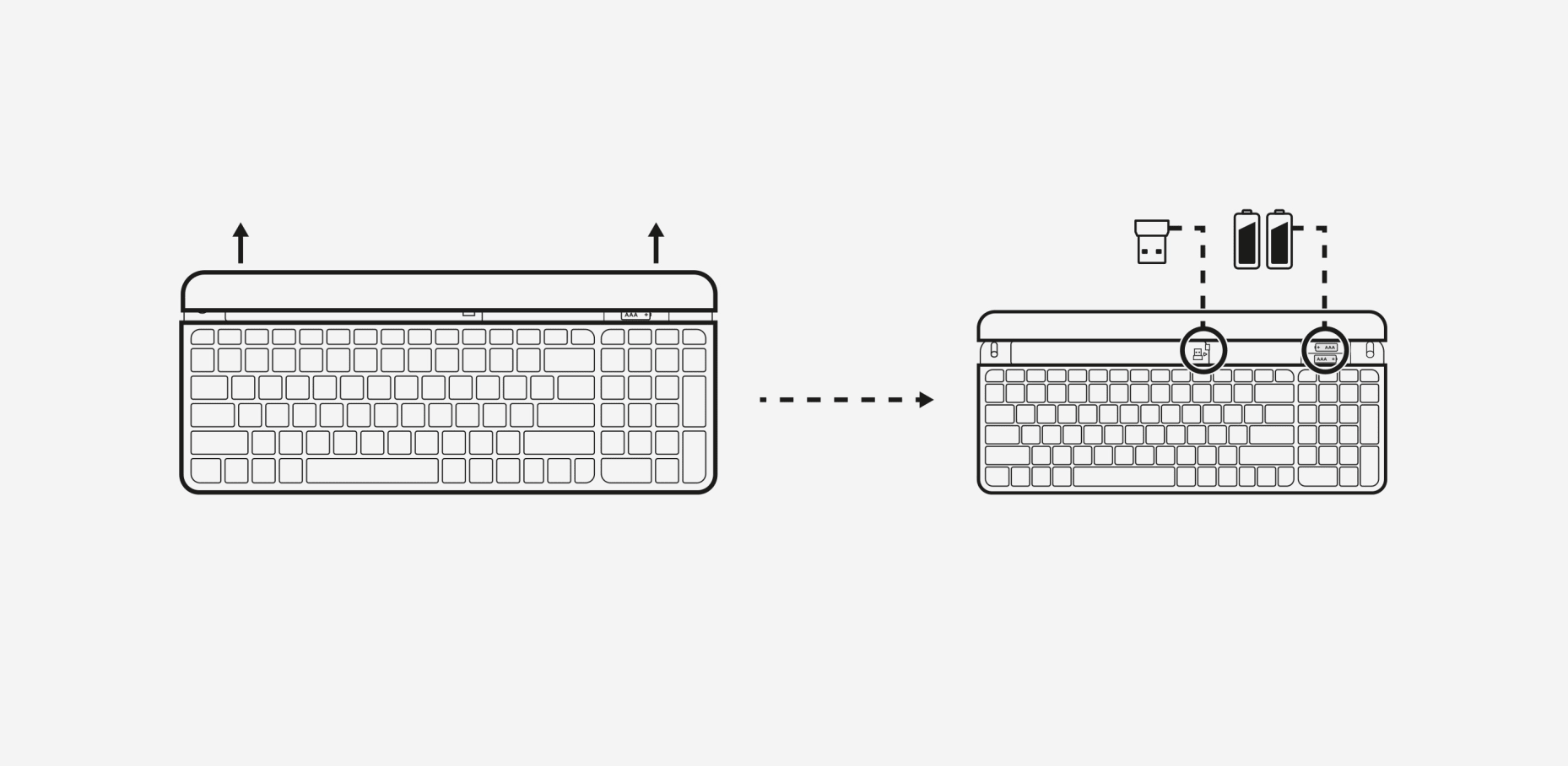MINIMALIST. MODERN. SLIM.
The MK470 Slim Combo stands out for its simplicity. The slim profile and minimalist design transform your keyboard and mouse into a visual statement for a clean, sleek desk setup.

SPACE-SAVING PRODUCTIVITY
The compact keyboard includes a number pad and 12 FN shortcuts, giving you all the keys you need for efficient data entry, in a tighter key layout. The slim mouse is extra portable and you can easily store it in your laptop bag or in your pocket for on-the-go productivity.
The combo’s smaller footprint means you can work on the tightest desk spaces and keep your mouse comfortably within reach.

FLUID, COMFORTABLE TYPING & MOUSING
Low-profile scissor keys provide a fluid and familiar laptop-like typing experience. The smooth pebble shape of the ambidextrous mouse feels great in either hand.
WHISPER-QUIET WORK
A quiet keyboard and lab-tested, 90% noise-reduced mouse mean an ultra quiet work experience for you and those around you.

EASY, RELIABLE WIRELESS
A simple plug-and-play USB receiver offers a strong 2.4 GHz wireless connection with 10 meters of range. This means you will have a clean, cable-free desk and the freedom to arrange your devices the way you want-where you want.

GO LONGER BETWEEN BATTERIES
18-month battery life for the mouse, and 36-month battery life for the keyboard means you don’t have to worry about losing power. Both accessories go into battery-saving sleep mode when not in use.
HOW TO SETUP KEYBOARD
STEP 1
Remove the Pull Tab
First, pull the tabs protecting the batteries from your mouse and keyboard. Your slim combo MK470 will automatically tun on.
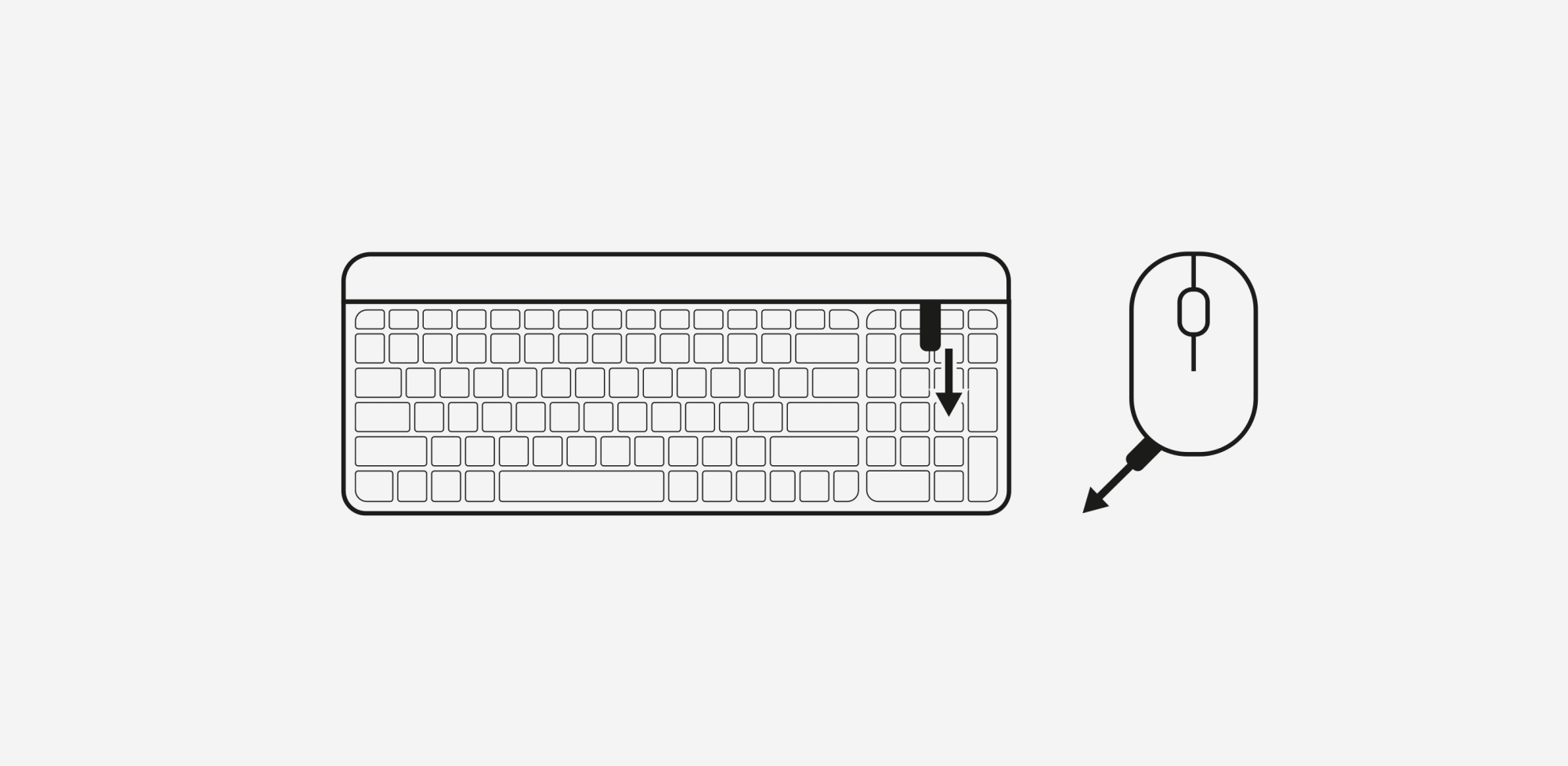
STEP 2
Connect via USB
Insert the USB receiver in any available USB port on your desktop or laptop. Your keyboard and mouse will be ready to use.
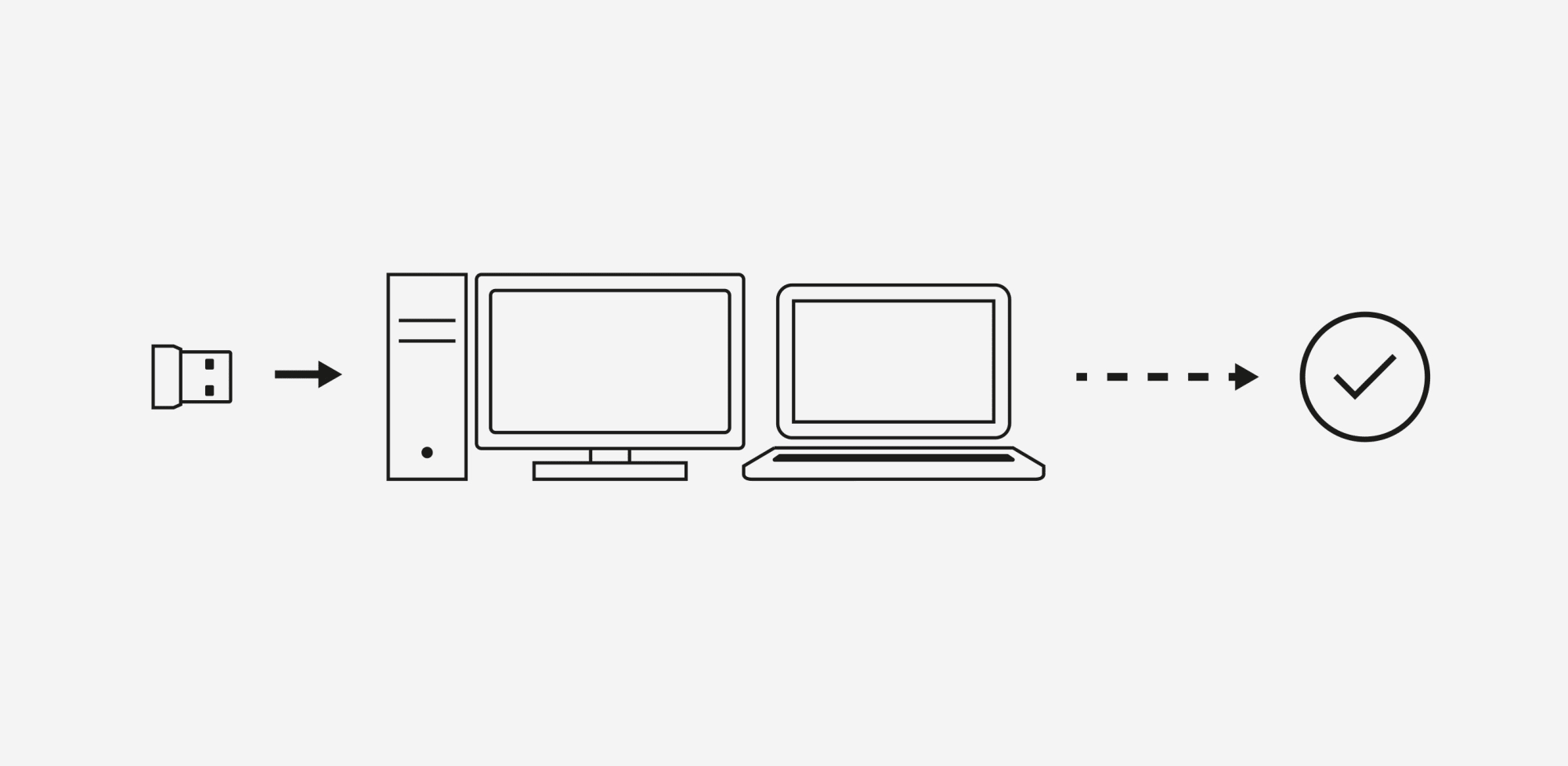
STEP 3
How to remove the keyboard battery
Slide the upper part of the keyboard up to find the batteries and receiver storage inside.