




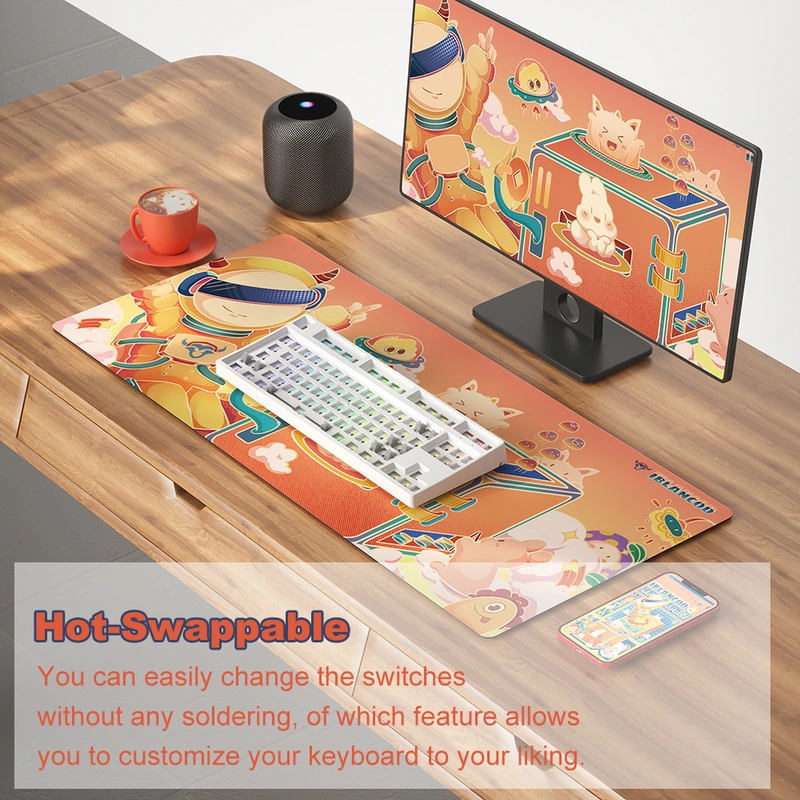









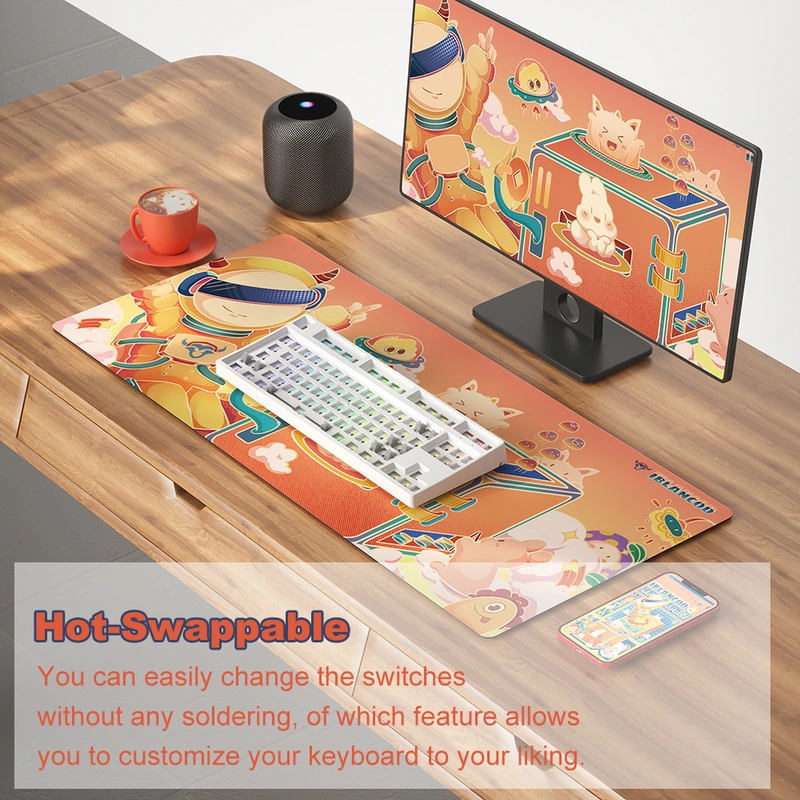




Hover over image to zoom in
Brand:
iblancodiblancod C87 Tri-mode Wireless Keyboard 87-Key Mechanical Keyboard Gaming Keyboard with All Switches Changeable BT Mode Wired Mode 2.4GHz Wireless Mode Customized Keyboard Kit Black
Color
Black
White
About this item
【Tri-Mode Wireless Keyboard】This mechanical keyboard features three modes- BT mode, 2.4GHz wireless mode, and wired mode. You can easily switch between them according to your needs.
【87-Key Gaming Keyboard】With 87 keys, this tri-mode keyboard is perfect for gaming. It offers a compact design that saves space on your desk while still providing all the essential keys for gaming.
【Hot-Swappable Full Keyboard】The full keyboard is hot-swappable, which means you can easily change the switches without any soldering, of which feature allows you to customize your keyboard to your liking.
【Customizable Keycaps&Switches】The wireless keyboard supports full keycap and switch customization, so you can choose your favorite keycaps and switches to create a personalized keyboard.
【Three-Pin and Five-Pin Switch Support】The gaming keyboard supports both three-pin and five-pin switches, which gives you more options when choosing switches.
Unit size:
1 piece
Number of packs in one carton:
1
Min. Order Quantity:
1 piece
Stock location:
الصين
Estimated Lead Time (business days)
1 Day
International delivery:
Available shipping options, costs and estimated shipping times will be shown during checkout.
Carton dimensions (LWH):
18.6 cm x 40 cm x 5.2 cm
Carton weight:
980.24 g
Quantity (piece)
Minimum order quantity is 1 piece
Min. Order Quantity:1 piece
Overview
Product description
Brand: iblancod
Model: C87
Material: ABS
Keyboard Working Current: <300mA
Charging Current: <450mA.
—Working Mode Description: Short press FN+1/2/3/4/5 to switch between BT mode, receiver mode, and wired mode (Note: receiver mode is only applicable to three-mode products).
—BT Pairing Instructions: Long press FN+1/2/3 combination key for 3 seconds, the keyboard enters the pairing state, the indicator light flashes quickly, and the device is connected and the indicator light is on for 10 seconds. If the device is not connected, the indicator light will go out and the keyboard will enter sleep mode.
—Backlight Mode Instructions:
1.FN+INS: Constant light, meteor, breathing;
2.FN+HOME: Ripple, single point light, running horse;
3.FN+PGUP: Neon, light wave, starry sky;
4.FN+DEL: Colorful fountain, peak and turn, flowers competing for beauty;
5.FN+END: Laser, sine wave, falling rain;
6.FN+PgDn Backlight sequence: Single point off, aggregation, colorful vertical and horizontal;
7.FN+PGDN: Single point off, aggregation, colorful vertical and horizontal;
8.FN+BackSpace: Combination key to turn off the keyboard backlight effect
(constant light backlight mode cannot adjust the backlight speed; other backlight modes can adjust the speed, brightness, and color, with a total of five levels of brightness; the speed has five levels, with the default being the third level).
—Factory Reset: Long press FN+ESC combination key for S seconds, the keyboard will restore to factory settings.
—Current Indication: If the battery voltage is lower than 3.3V, the red indicator light below the FN key will flash to indicate low battery status.
Packing List:
1 * Keyboard