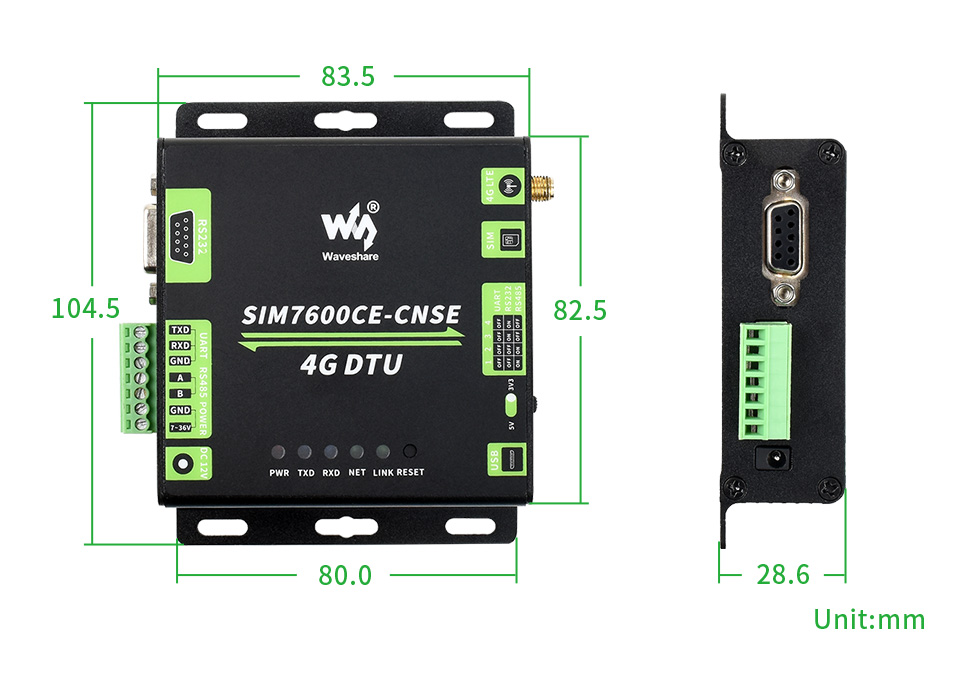SIM7600CE-CNSE 4G DTU
Bidirectional Transmission Between RS232/485/TTL And 4G/3G/2G Cellular Network
The SIM7600X 4G DTU is an industrial grade 4G DTU which incorporates Qualcomm platform 4G communication module. It takes only some simple configurations to achieve bidirectional data transparent transmission between RS232/485/TTL serial port and 4G LTE network.
With features like USB dial-up, 4 channel socket connections, and Modbus protocol support, this industrial grade DTU is designed to be fully functional, easy to use, and stable operating. It would be an ideal choice for fields including industrial data collection, communication, remote control, and other IoT applications that need high throughput 4G data communication and have high requirements of data rate and latency.
 Specifications SIM7600CE-CNSESIM7600E-HApplicable regionsChina, Southeast AsiaChina, Europe, the Middle East, Africa, South KoreaBAND4GLTE-TDD: B38/B39/B40/B41LTE-FDD: B1/B3/B8LTE-TDD: B1/B3/B5/B7/B8/B20LTE-FDD: B38/B40/B413GUMTS/HSDPA/HSPA+: B1/B8UMTS/HSDPA/HSPA+: B1/B5/B8GNSSN/AGPS/Beidou/GLONASS2GGSM/GPRS/EDGE: 900/1800MHzDATA RATE4G (LTE Cat-4)150Mbps(DL) / 50Mbps(UL)3G (HSPA+)42Mbps(DL) / 5.76Mbps(UL)2G (EDGE)236.8Kbps(DL) / 236.8Kbps(UL)2G (GPRS)85.6Kbps(DL) / 85.6Kbps(UL)SOFTWARE FEATURESCommunication protocolTCP/UDP/RNDIS/ModbusTCP/UDP/RNDIS/Modbus/HTTP(S)/MQTTTCP/UDP modeconfigurable 1~4 channels socket, user-defined heartbeat packet and registration packetModbus modeauto Modbus collection, supports up to 5 commands, user-defined command period and intervalHTTP(S) modeN/Asupports HTTP/HTTPS POST (json format)configurable server address and portMQTT modeN/Asupports multi topics subscription and publishSoftware protectionre-connecting when offline, configurable failure reboot timeParameter configurationhost computer / cloudHARDWARE DESCRIPTIONSerial portRS232:connector: DB9 femaleprotection: TVS protection, anti-surge, ESD protectionRS485:connector: screw terminals (A, B)protection: 600W lightning-proof, anti-surge, and 15KV ESD protection (reserved 120R balancing resistor solder pads)TTL (UART):operating voltage: 3.3V or 5Vconnector: screw terminals (TXD, RXD, GND)Serial port baudratesupports 300bps ~ 921600bps, 115200bps by defaultUSB portoperating voltage: 5Vconnector: Micro USBprotection: ESD protection diodeusage: parameter configuration, dial-up, firmware upgradePower inputconnector: 7~36V screw terminals or DC 12V jackprotection: Schottky diode protection, reverse-proofHardware protectionembedded MCU, hardware watchdog to prevent system crash, industrial grade aluminum alloy caseOperating voltage7~36V DCOperating currentidle: 10~30mA @12Vtransmit: 80~450mA @12V (depending on the network condition)IndicatorPWR (power supply), RXD/TXD (UART RX/TX), NET (network), LINK (socket connection)Buttonreset buttonSIM cardstandard SIM card (1.8V / 3V)Antenna connectorLTELTE, GNSSOperating temperature-40℃~80℃Bidirectional Data Transparent Transmission
Specifications SIM7600CE-CNSESIM7600E-HApplicable regionsChina, Southeast AsiaChina, Europe, the Middle East, Africa, South KoreaBAND4GLTE-TDD: B38/B39/B40/B41LTE-FDD: B1/B3/B8LTE-TDD: B1/B3/B5/B7/B8/B20LTE-FDD: B38/B40/B413GUMTS/HSDPA/HSPA+: B1/B8UMTS/HSDPA/HSPA+: B1/B5/B8GNSSN/AGPS/Beidou/GLONASS2GGSM/GPRS/EDGE: 900/1800MHzDATA RATE4G (LTE Cat-4)150Mbps(DL) / 50Mbps(UL)3G (HSPA+)42Mbps(DL) / 5.76Mbps(UL)2G (EDGE)236.8Kbps(DL) / 236.8Kbps(UL)2G (GPRS)85.6Kbps(DL) / 85.6Kbps(UL)SOFTWARE FEATURESCommunication protocolTCP/UDP/RNDIS/ModbusTCP/UDP/RNDIS/Modbus/HTTP(S)/MQTTTCP/UDP modeconfigurable 1~4 channels socket, user-defined heartbeat packet and registration packetModbus modeauto Modbus collection, supports up to 5 commands, user-defined command period and intervalHTTP(S) modeN/Asupports HTTP/HTTPS POST (json format)configurable server address and portMQTT modeN/Asupports multi topics subscription and publishSoftware protectionre-connecting when offline, configurable failure reboot timeParameter configurationhost computer / cloudHARDWARE DESCRIPTIONSerial portRS232:connector: DB9 femaleprotection: TVS protection, anti-surge, ESD protectionRS485:connector: screw terminals (A, B)protection: 600W lightning-proof, anti-surge, and 15KV ESD protection (reserved 120R balancing resistor solder pads)TTL (UART):operating voltage: 3.3V or 5Vconnector: screw terminals (TXD, RXD, GND)Serial port baudratesupports 300bps ~ 921600bps, 115200bps by defaultUSB portoperating voltage: 5Vconnector: Micro USBprotection: ESD protection diodeusage: parameter configuration, dial-up, firmware upgradePower inputconnector: 7~36V screw terminals or DC 12V jackprotection: Schottky diode protection, reverse-proofHardware protectionembedded MCU, hardware watchdog to prevent system crash, industrial grade aluminum alloy caseOperating voltage7~36V DCOperating currentidle: 10~30mA @12Vtransmit: 80~450mA @12V (depending on the network condition)IndicatorPWR (power supply), RXD/TXD (UART RX/TX), NET (network), LINK (socket connection)Buttonreset buttonSIM cardstandard SIM card (1.8V / 3V)Antenna connectorLTELTE, GNSSOperating temperature-40℃~80℃Bidirectional Data Transparent Transmission
Transmitting Data Between RS232/RS485/TTL Serial Devices And 4G/3G/2G Network Server, Configurable 1-4 Channel Socket Connections, Supports Heartbeat Packet And Registration Packet
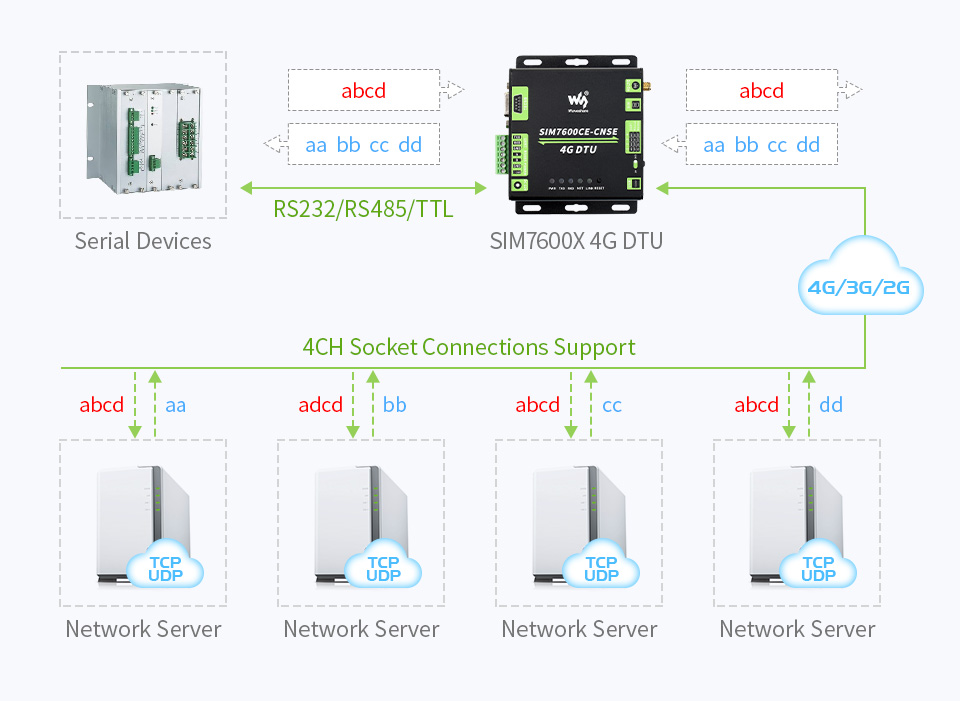 Modbus Periodic Collection
Modbus Periodic Collection
The DTU Will Automatically And Periodically Collect Sensor Data And Send It To The Network Server, Supports Up To 5 Commands
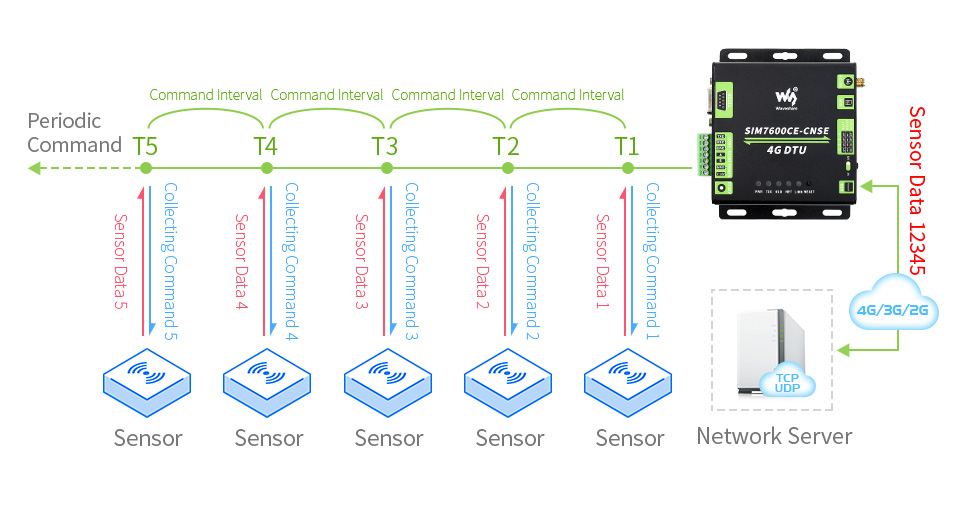 RNDIS Dial-Up
RNDIS Dial-Up
Supports RNDIS Dial-Up Via USB Port On Windows/LinuxUp To 150Mbps Downlink Speed And 50Mbps Uplink Speed*

* stands for idealized data rate, the actual data rate may fluctuate greatly, depending on factors like network coverage, traffic congestion, base station condition, etc.
DTU Parameter Configuration
The DTU Parameter Is Configurable Via Host Computer Software Or Cloud Platform
 Industrial Hardware Design
Industrial Hardware Design
Three Types Of Serial Port, Multiple Software/Hardware ProtectionIndustrial Aluminum Alloy Case, More Stable And Safe Operating
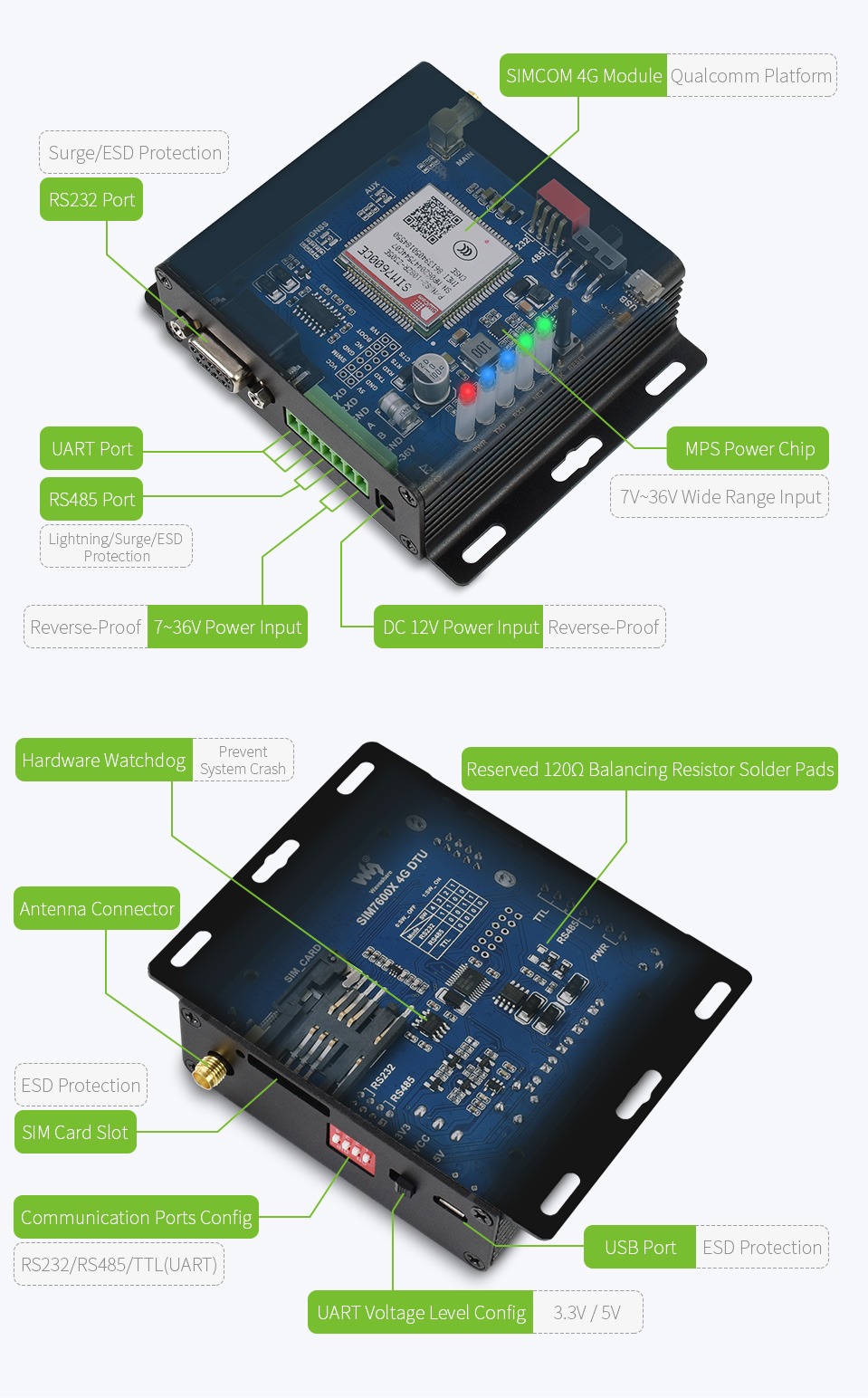 Indicators And Button
Indicators And Button
Monitoring The Connection And Signal Status In Real Time

- PWR: lights up red when power-on
- TXD: blinking blue when transmitting data
- RXD: blinking blue when receiving data
- NET: blinking green when network connection is established
- LINK: lights up green when connects to a socket server
- RESET: reset button
Application Examples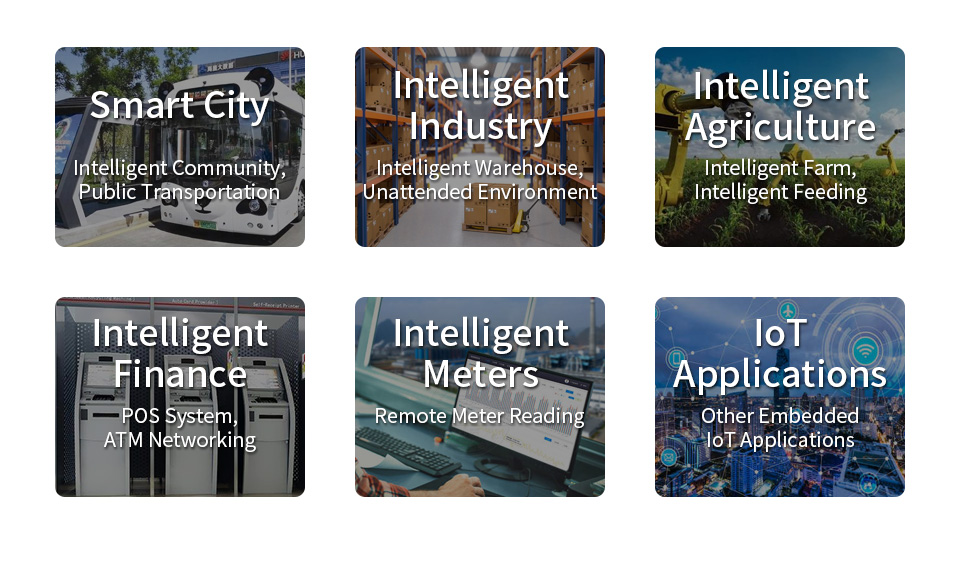 Outline Dimensions
Outline Dimensions